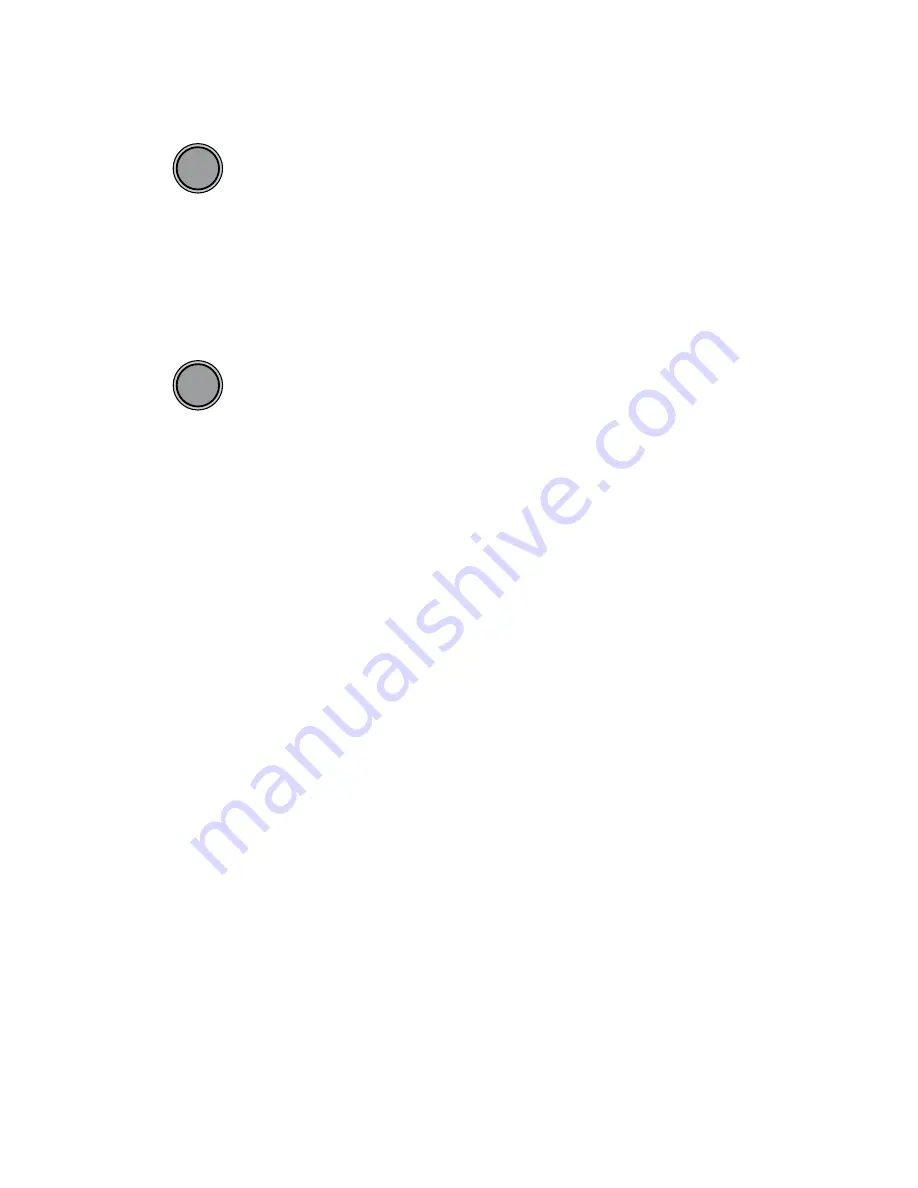
19
Line marker and shadowing
mezzo Vario:
By pressing and turning the right button, line marker and shadowing
will be activated.
From the left-hand stop of the control button up to the center, the
shadowing is activated uniformly from above and below.
From the center position to the right-hand stop the line marker is
active. It can be set horizontally over the entire monitor.
To deactivate those functions, press the button again.
Line marker and shadowing
mezzo Focus:
By pressing the right control button the horizontal function of line
marker/shadowing will be activated.
From the left-hand stop of the control button up to the center, the line
marker is activated. It can be set horizontally all over the entire monitor.
From the center position of the button up to the right-hand stop, the
shadowing becomes evenly active from top to bottom.
The vertical line marker/shadowing will be activated by pushing the
button again.
Pushing the button again deactivates the line marker/shadowing
function.
Power ON / OFF
Operation with power supply and cables
Make sure that the delivered power adapter and cable are connected properly with a
wall socket and mezzo AC input 12V DC.
Power ON
Press the ON/OFF button to switch ON the device. When the mezzo and the base
plate is illuminated, you can put a page or an object onto the table.
All the possible settings – for example zoom, colour or brightness- can be adjusted
individually.
Power OFF
Switch OFF the device by pressing the ON/OFF button.
Automatic saving of device settings
All latest used settings of the device will be active, when switching ON the device
again.
Replacement of lighting
The electronic magnifier is equipped with a high power LED Illumination.
If replacement of the lamp is required it should only be done by a specialist or by
Reinecker Vision GmbH.





































