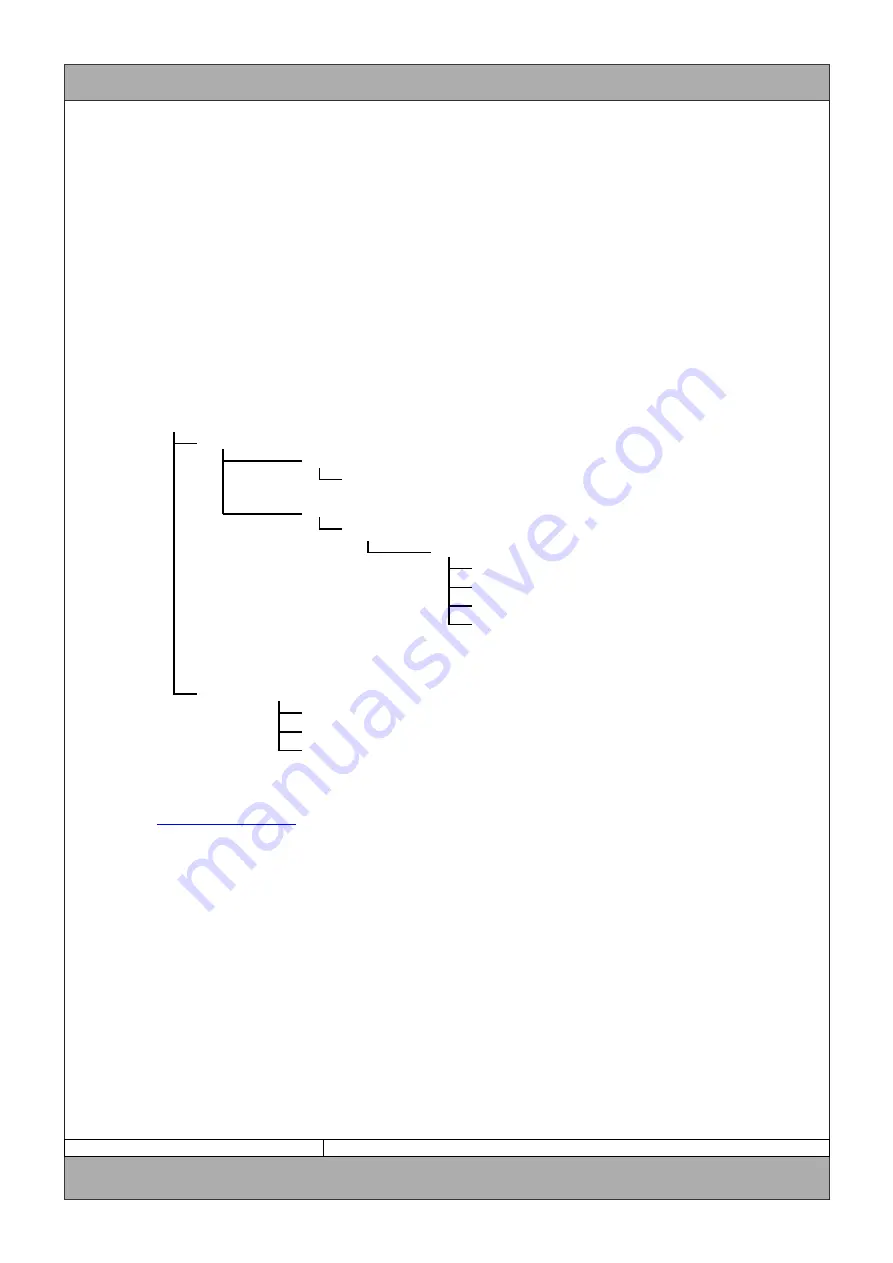
REINHARDT
System- und Messelectronic GmbH
Bergstr. 33 86911 Diessen-Obermühlhausen Postfach 12 41 D-86908 Diessen Tel. 08196 - 934100
MWS_55_e.indb Page 75
geändert am 04.12.2020 von DO
Manual MWS 55 / MWS 88 / MWS 10 and Sensors 55
4.5.3 Basic settings for the WLAN option via serial interface (CLI)
If you do not have access to the WEB interface, you can make the basic settings such as IP address,
network name (SSID) and settings of the serial interface parameters using the standard RS-232
cable on a serial port of your PC.
To do this, start a terminal program (Putty, Hyperterminal, or any other) with 9600 baud, 8bit,
no parity, 1 stop bit and no protocol.
Plug the power supply of the serial cable into the 230V mains voltage and then the 7-pin plug of
the standard cable into the configuration port for WLAN (WLAN settings) on the weather station.
Now press the x key in the terminal program within the next 3 seconds until you receive a message
from the WLAN module in the terminal program (up to 10 seconds...).
Then immediately press the ENTER key.
Now you are in the serial interface of the WLAN module.
By entering a "?" you receive a list of the possible commands at each command level.
Now you can set the most important parameters of the WLAN module with the following com-
mands to get access to the module via the more comfortable WEB interface:
config
WLAN profile 1
Basic
Net work name
SSID-NAME
exit
Security
Suite WPA2
WPAx
key type passphrase
Passphrase
PASS
encryption TKIP
write
exit
exit
exit
Interface WLAN0
IP address
192.168.240.93/24
DHCP client disable
write
exit
A description of all commands that are possible via the serial interface are described in the manual
, in each case under "Using CLI".
















































