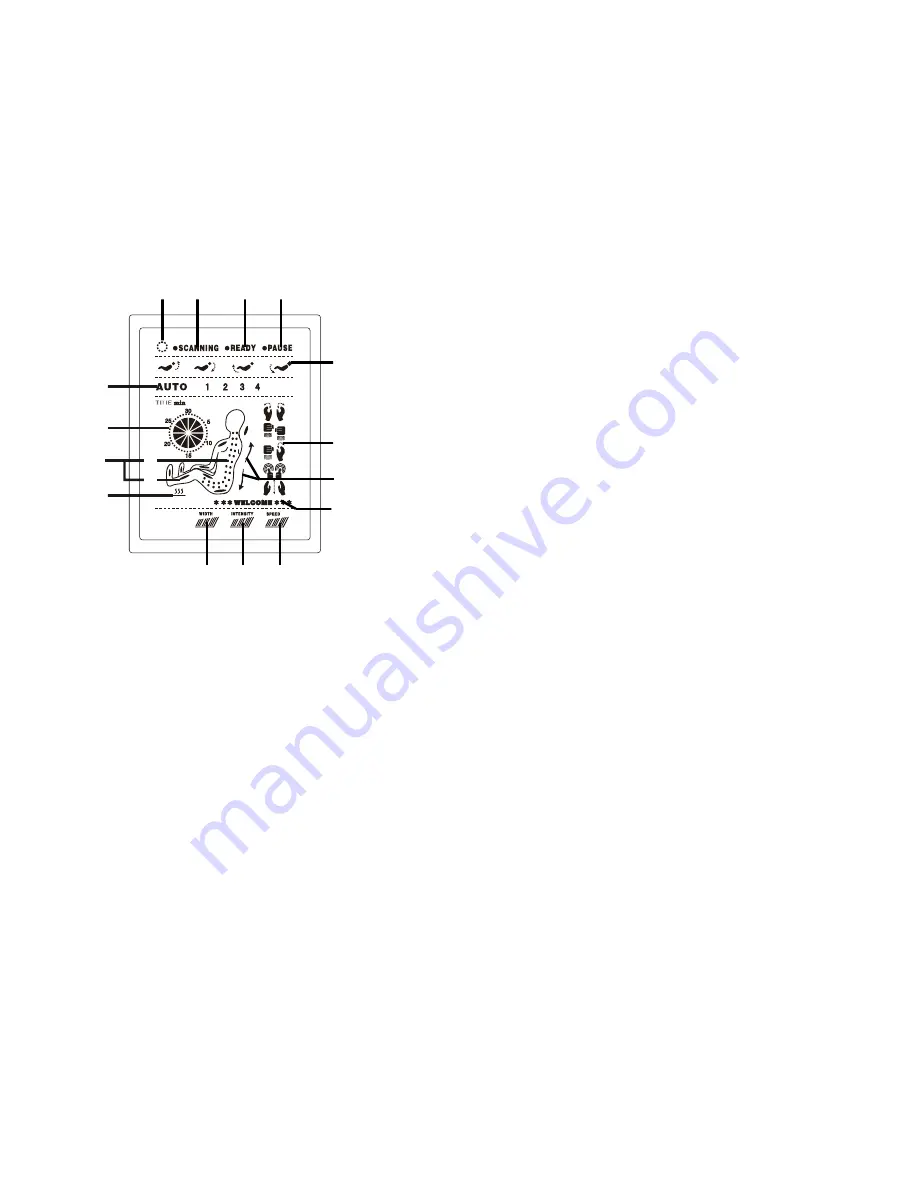
1
4
1
2
3
4
5
7
12 11 10
13
14
15
6
1. Massage chair is powered on.
2. Massage chair is scanning the back contour and preparing for
initiation.
3. Scanning is complete and ready for massage programs.
4. Pause button has been pressed and chair is temporarily stopped.
5. Reclining position adjustment buttons.
6. Displays which automatic program is activated.
7. Displays which massage technique is activated at the time.
8. Depicts the direction of the massage rollers, moving upwards or
downwards.
9. Cheerful greeting from your massage chair.
10. Shows the massage speed level.
11. Shows the air intensity level.
12. Shows massage roller width.
13. Heating function is on.
14. Two indicators:
a. Roller Position Display
b. Air-Squeeze Position Display
15. Depicts time remaining in current massage program.
a
b
8
9
Massage Programs & Selections
OPERATION GUIDE
DESCRIPTION OF BUTTON FUNCTIONS
DISPLAY DIAGRAM






































