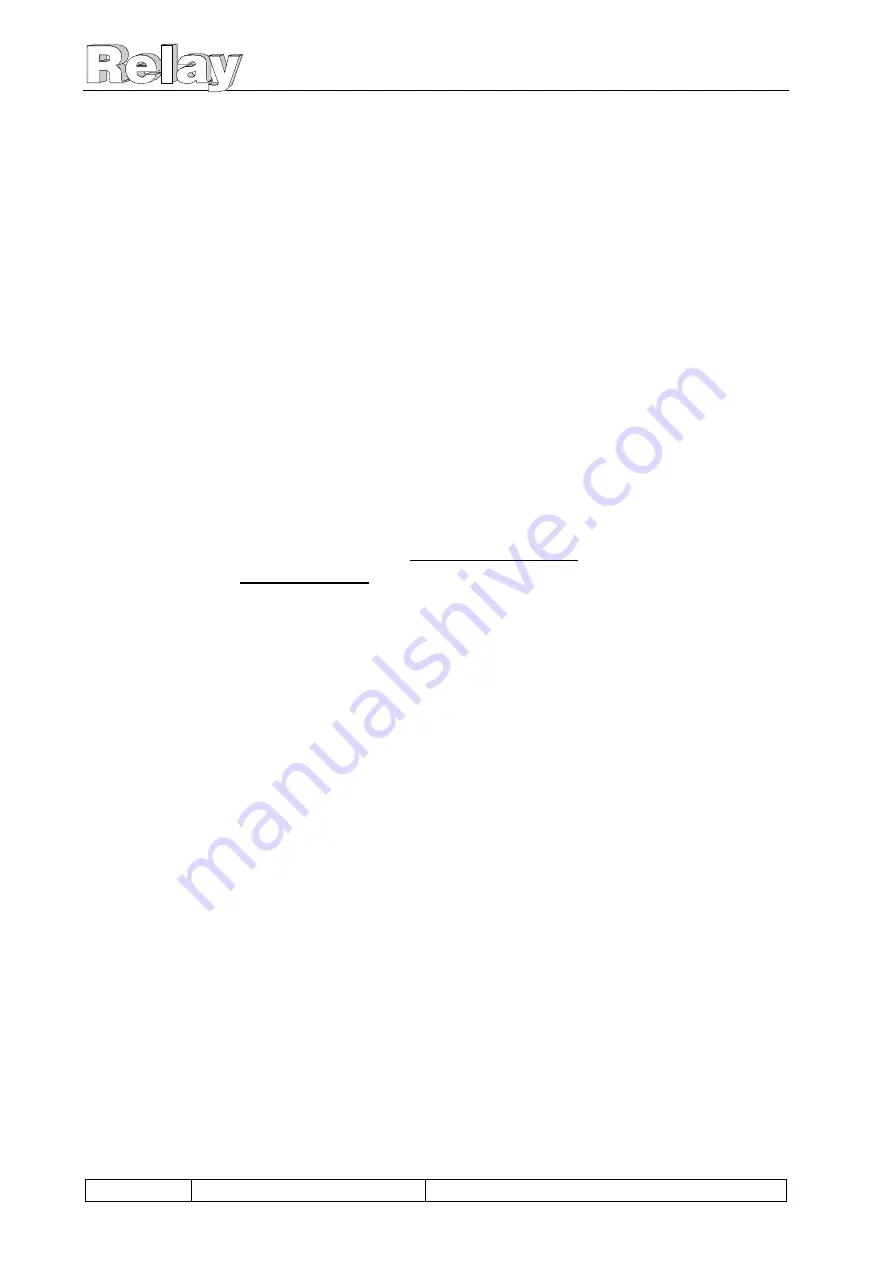
14
07.03.02, Version 1.2
User manual MR004DL/FA
GmbH, Stettiner Str. 38, D-33106 Paderborn
5 Remote control with commands
Function
In the inactive state the MR004FA and MR004DL work like simple level converter. The
signals of the RS232C and RS485 interfaces are converted to M-Bus signals and vice
versa. The CPU watches the data transmission and reacts on certain control frames.
Following a successful login command the device switches itself from level converter
mode to command mode. Then the device can be controlled using the RS232C
interface directly with a PC or via modem. This command mode includes reading single
meters, downloading alll stored data, configuration and even an update of the software.
The document “W60CMxxE.DOC” (xx = version) describes all commands for
development of adapted readout software. The following documentation describes our
software Fservice for configuration and remote control of MR004DL and MR004FA.
Operation with modem
The M-Bus protocol uses an 11-bit format with very critical timing requirements. The
modems which are nowadays available on the market don´t support this format.
Therefore we offer a special solution called “M-Bus modem” for use with any level
converter and also with MR004DL/FA in level converter mode.
In spite of this the command mode makes use of standard modems with 10-bit format.
There are two programs which support communication to MR004DL/FA using
commands: FService and Dokom CS (under preparation).
6 Additional functions of the Datalogger
Functionality
The Datalogger MR004DL software offers a scheduler for time-triggered readout and
storage of M-Bus data. The scheduler distinguishes between two modes:
a) Readout in fixed periods from one minute to one week
b) Readout at fixed points of time (e.g. at end of each month)
On automatic readout the Datalogger reads all meters which are included in the list of
slaves. The first respond telegram after a S REQ_UD2 is stored together
with the readout time into the FLASH memory.
Selecting readout time
The readout time can be selected using the keyboard and LCD or by remote access
with a PC or via a modem. The following selections are possible via keyboard:
•
1, 2, 3 , 5, 10, 15, 20, 30 minutes interval
•
1, 2, 3, 4, 6, 12 hours interval
•
once per day, once per week, twice per week, once per month
•
4 times per year, 2 times per year and once per year
•
0 times per year = logging function deactivated


































