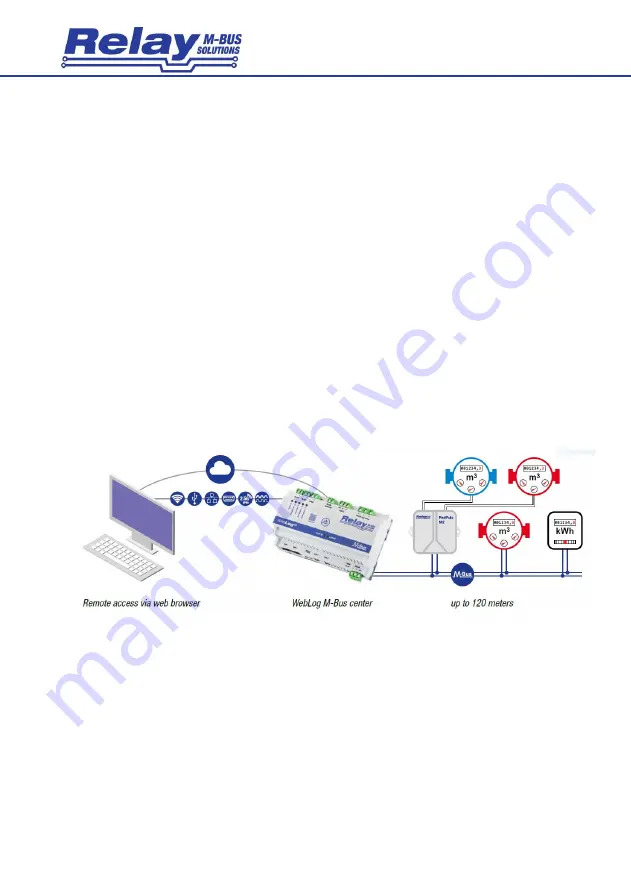
WebLog120 · Hardware User Manual Version 1.0 - 12/2022
3
WebLog120
1. Features
-
M-Bus Datalogger for up to 120 devices (M-Bus unit loads)
-
Integrated web server for operating the device via web browser
-
2 x LAN-Ethernet 10/100BaseT
-
Built-in universal power supply
-
Transparent level conversion from RS232C to M-Bus
-
Integrated M-Bus Repeater allows dual operation with a second M-Bus master
-
Optional 2-wire RS485 interface
-
Data export as XML, XLSX or CSV via email, FTP, USB or download
-
Automatic, time-controlled export of meter readings per tenant / group
-
Firmware update via web browser
2. Installation
2.1 Illustration of principle
2.2 Mounting
The WebLog120 housing is installed on a TS35 top-hat rail. The housing occupies 8 division units (8 DU) on
the rail and, due to its low overall height of 60 mm, not only fits in a switch cabinet, but also in a meter cabinet
under the cover.
The device requires an external mains voltage of 110 to 250VAC, which must be connected by an electrician.
Please protect the device with a suitable fuse. We also recommend installing a circuit breaker in the control
cabinet so that the mains voltage can be switched off for service purposes.






























