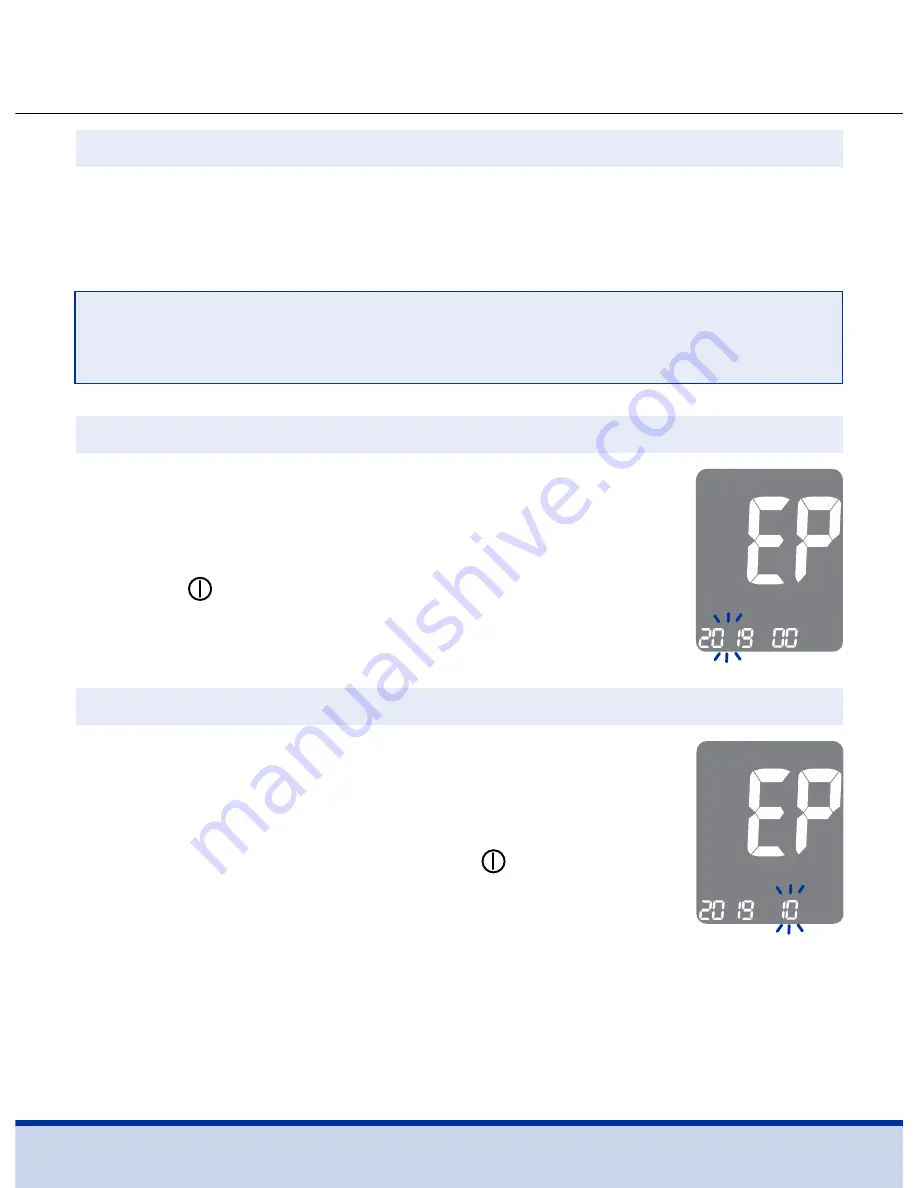
26
Setting the Test Strip Expiration Date Indicator
Press and hold the < and > buttons at the same time for three (3)
seconds to enter the expiration date settings. After all segments
flash across the screen, ‘EP’ will appear on the display.
Step 1
Entering the Expiration Date Setting
NOTE
• The test strip expiration date is printed on the test strip vial.
A number indicating the year will blink in the left
corner of the screen. Press the < or > button until
the correct year appears.
Press the
button to confirm the year and go to
the next step.
Step 2
Setting the Expiration Year
A number indicating the month will blink at the
bottom of the screen. Press the < or > button
until the correct month appears.
After setting the month, press the
button
for 3 seconds to save your setting and turn off
the meter.
Step 3
Setting the Expiration Month
Summary of Contents for Premier BLU
Page 4: ......
Page 62: ...62 NOTES...
Page 63: ...63 NOTES...
Page 64: ...64 NOTES...
Page 68: ......
Page 126: ...62 NOTAS...
Page 127: ...63 NOTAS...
Page 128: ...64 NOTAS...




































