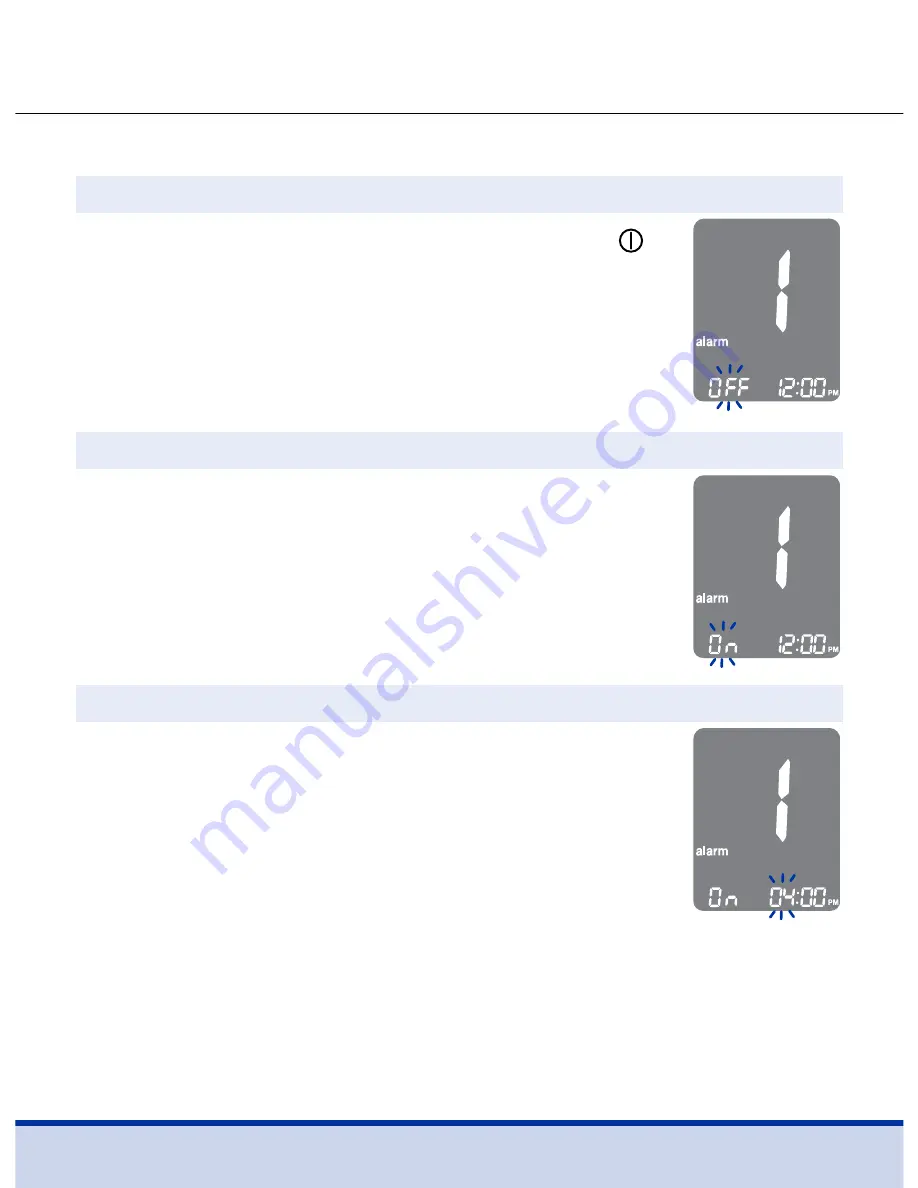
49
Setting the Time Alarms (Alarm 1–3)
Without inserting a test strip, press the < and
buttons simultaneously for three (3) seconds to
enter the time alarm setting.
‘alarm1’ will be displayed while ‘OFF’ blinks on
the screen.
Step 1
On pressing the > button, ‘alarm1’ is set and
‘On’ is displayed on the screen. Press the >
button again to cancel ‘alarm1’. ‘OFF’ will blink
on the screen.
Step 2
Press the < button to adjust the time of ‘alarm1’.
A number indicating the hour will blink on the
screen. Press the > button to set the hour.
Step 3
Summary of Contents for Premier BLU
Page 4: ......
Page 62: ...62 NOTES...
Page 63: ...63 NOTES...
Page 64: ...64 NOTES...
Page 68: ......
Page 126: ...62 NOTAS...
Page 127: ...63 NOTAS...
Page 128: ...64 NOTAS...




































