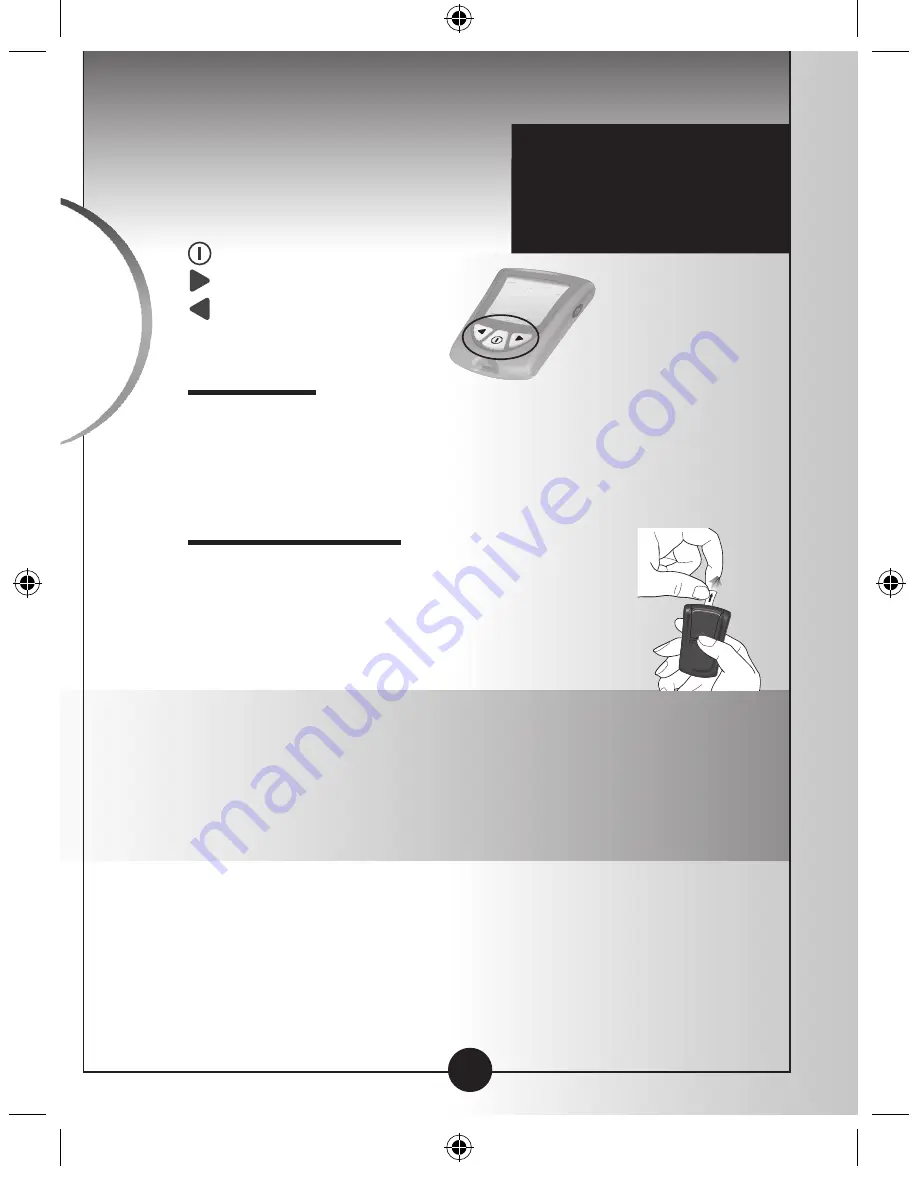
7
Setting
Up
Your
Monit
or
Setting Up Your
Monitor
Buttons to Use
Mode Button
Forward Button
Back Button
Setup Options
Set Beeper
If the beeper is set ON, it will beep when:
• The calibrator is fully inserted
• The test countdown starts
• The test countdown finishes
Set Time, Set Date
If your meter has a battery tab, pull it
out. You will be prompted to set the
time and date the first time you turn on
your meter (see Set Time and Set Date
sections in this chapter).
Important:
Set the correct time and date before you
use the monitor for the first time. This will help you keep
records of when you monitor and will help you and your
healthcare professional make informed decisions about
your care.
You must set the time and date to review
averages
.
You may need to re-set the time and date:
• After you replace the battery
• When you travel between time zones or when the time
zone you are in changes
In "Set Date", you set the year, month, and day.
▼
▼
CHAPTER 2
Questions?
Call Customer Care:
1-800-992-3612
24 hours a day, 7 days a week
ART21258_Rev-A-Man.indd 10
1/12/10 3:38:16 PM








































