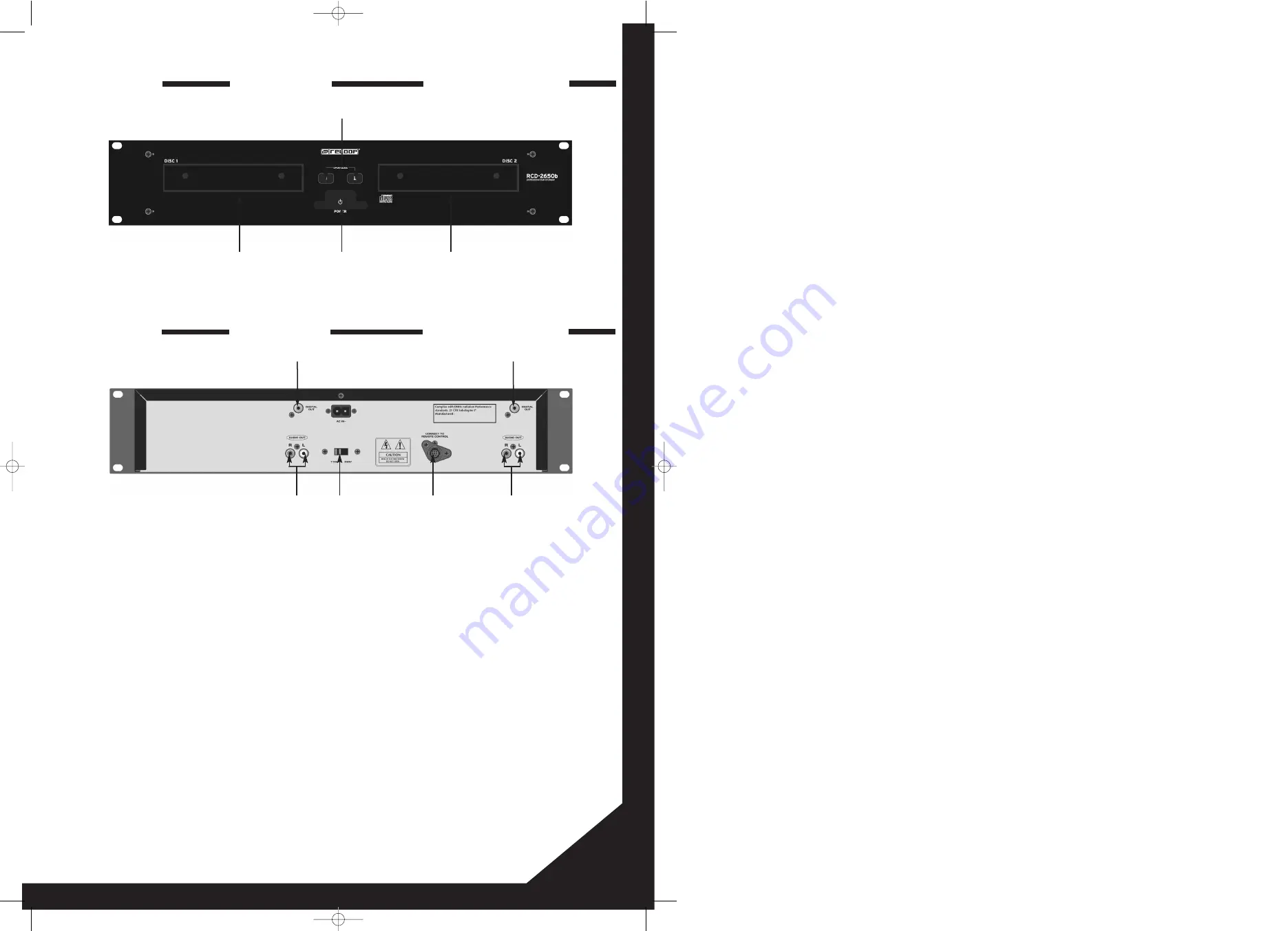
5
Vorderseite
Abspieleinheit
Rückseite
Abspieleinheit
Bezeichnungen
1. Open/Close
Taste
2. Display
3. Jog
Shuttle
4. Jog
Wheel
5. Cue
Taste
6. Play/Pause
Taste
7. Skip
Tasten
8. Skip
+10
Taste
9. Pitch
Bend
Tasten
10. Pitch
Fader
11. Pitch
Taste
12. Loop
Taste
13. Programm-Taste
14. Single/Continue
Taste
15. Time
Taste
16. CD
Schubfach
17. EIN/AUS
Schalter
18. Anschlussbuchse für Verbindungskabel
19. Ausgangsbuchsen
(Cinch)
20. Ausgangsbuchse (Digital)
21. Anschlussbuchse für Faderstart
22. Spannungswahlschalter
23. Anschlussbuchse für das Netzkabel
Face avant de
l'unité de lecture
Face arrière de
l'unité de lecture
Description
1. Touche
Open/Close
2. Affichage
3. Molette Jog Shuttle
4. Molette Jog Wheel
5. Touche
Cue
6. Touche
Play/Pause
7. Touches
Skip
8. Touche Skip +10
9. Touches Pitch Bend
10. Potentiomètre
linéaire
11. Touche
Pitch
12. Touche
Loop
13. Touche
Program
14. Touche
Single/Continue
15. Touche
Time
16. Tiroir de CD
17. Interrupteur
18. Prises de connexion pour le câble de connexion
19. Prises de sortie (coaxiale)
20. Prise de sortie (numérique)
21. Prise de connexion pour Faderstart
22. Sélecteur de tension
23. Connecteur pour le cordon secteur
1
20
20
16
16
17
18
22
19
19
Front panel
replay unit
Rear panel
replay unit
Designation
1. Open/Close
button
2. Display
3. Jog
Shuttle
4. Jog
Wheel
5. Cue
button
6. Play/Pause
button
7. Skip
buttons
8. Skip +10 button
9. Pitch Bend button
10. Pitch
Fader
11. Pitch
button
12. Loop
button
13. Programm
button
14. Single/Continue
button
15. Time
button
16. CD
tray
17. ON/OFF
switch
18. Connection jack for connection cable
19. Connection out (Cinch)
20. Connection out (Digital)
21. Connection jack for faderstart
22. Voltage selector
23. Connection socket for mains line
IM_RCD2650b.qxd 20.02.2008 11:22 Uhr Seite 5


























