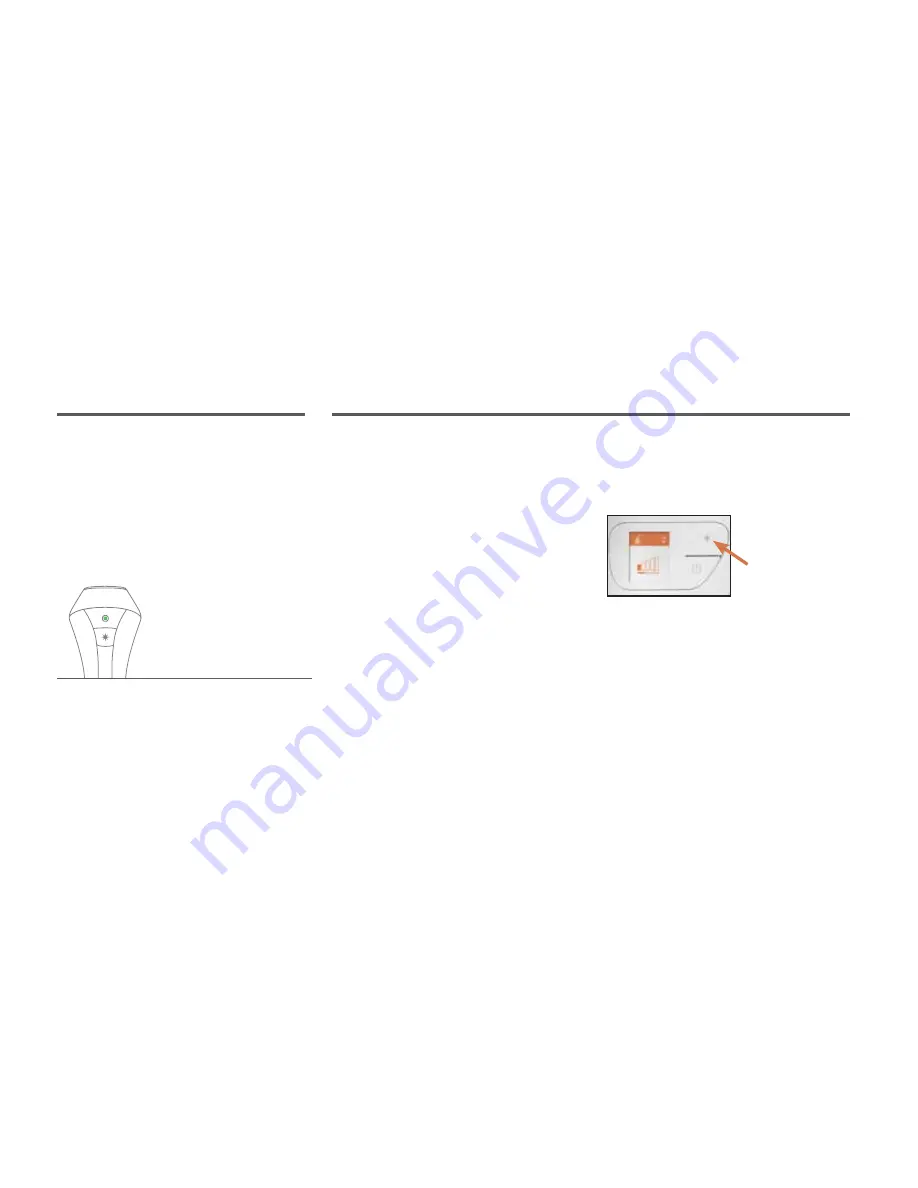
21
After reaching Level 5, pressing the Energy
Level Selection Button again will reset the
device to Energy Level 1.
Higher energy levels may improve results,
but could cause discomfort or adverse
reactions. For each particular treatment
area, use the highest setting with which
you feel comfortable.
STEP 4:
CHANGE ENERGY LEVEL
The energy level indicates the intensity
of the light energy delivered to your skin.
The device provides five energy levels,
and these are represented on the Display
Screen as bars. The lowest level (Level 1)
is represented by one bar, and the highest
level (Level 5) is signified by five bars.
Once you have unlocked the device, it is
automatically set to the lowest energy level
(Level 1), and the Energy Level Selection
Button will blink orange for 5 seconds.
To change the energy level, press the
Energy Level Selection Button.
Each press of the button will increase the
energy setting to the next higher level.
Skin Tone OK
Suitable Skin Tone
If your skin tone is suitable for use, the
device will make a high-pitched beep-
beep sound, the Skin Tone Tester will turn
green, the base of the device will turn
orange, and the device will unlock for use.
Once the device is unlocked, it is ready
for use.
Summary of Contents for iLIGHT Elite IPL7000
Page 1: ...1 Hair Removal Use and Care Guide IPL7000 ...
Page 2: ...2 naturally beautiful skin ...
Page 5: ...5 ...
Page 35: ...35 ...
Page 40: ...40 ...































