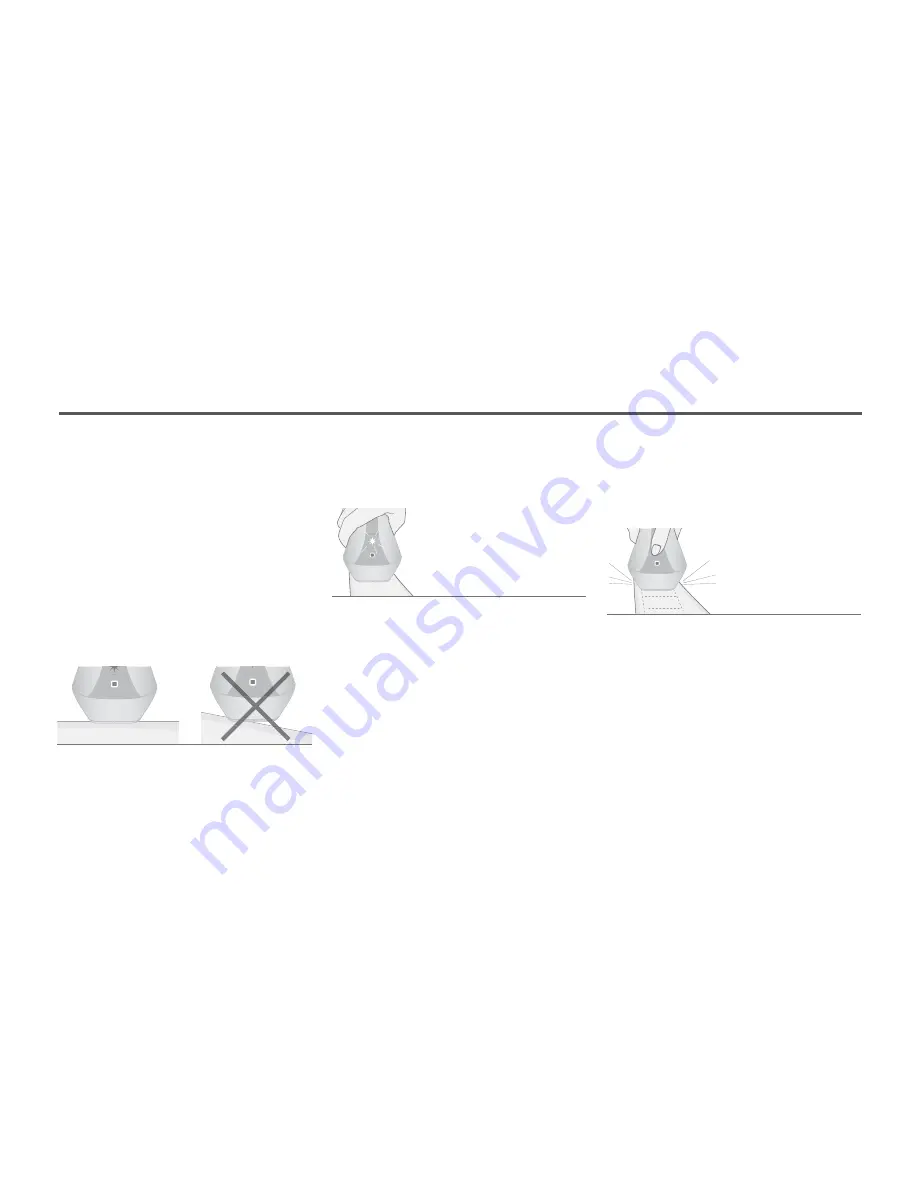
23
STEP 6:
TREAT YOUR SKIN
Select the correct energy level
determined by the Skin Patch Test. Firmly
press the Flash Window to the skin,
making sure the skin is spread evenly and
smoothly. Make sure the Flash Window is
in full contact with the skin.
If the Flash Window is not in full
contact with the skin, when you press
the Flash Button, the device will make
a beep-beep sound and no flash will
be delivered.
When the Flash Window is in full contact
with the skin, the Flash Button will blink
orange indicating the device is ready to use.
Press the Flash Button. The device will
flash a pulse of light onto your skin. You
will see a flash of light and simultaneously
hear a sound. You may feel a mild
sensation of warmth and tingling.
Immediately after a flash is delivered,
move the Flash Window to a new
treatment location. In a few seconds,
the Flash Button will blink orange again
to indicate the device is ready to flash.
Continue flashing the treatment area by
moving the Flash Window in a grid pattern to
ensure you cover the entire treatment area.
Note:
For faster coverage, hold down the
Flash Button while you lift the Hand Piece
and place it back in contact with a new
area to be treated. This will cause the unit
to deliver a flash to the skin as soon as the
flash interval has passed.
Summary of Contents for iLIGHT Elite IPL7000
Page 1: ...1 Hair Removal Use and Care Guide IPL7000 ...
Page 2: ...2 naturally beautiful skin ...
Page 5: ...5 ...
Page 35: ...35 ...
Page 40: ...40 ...

































