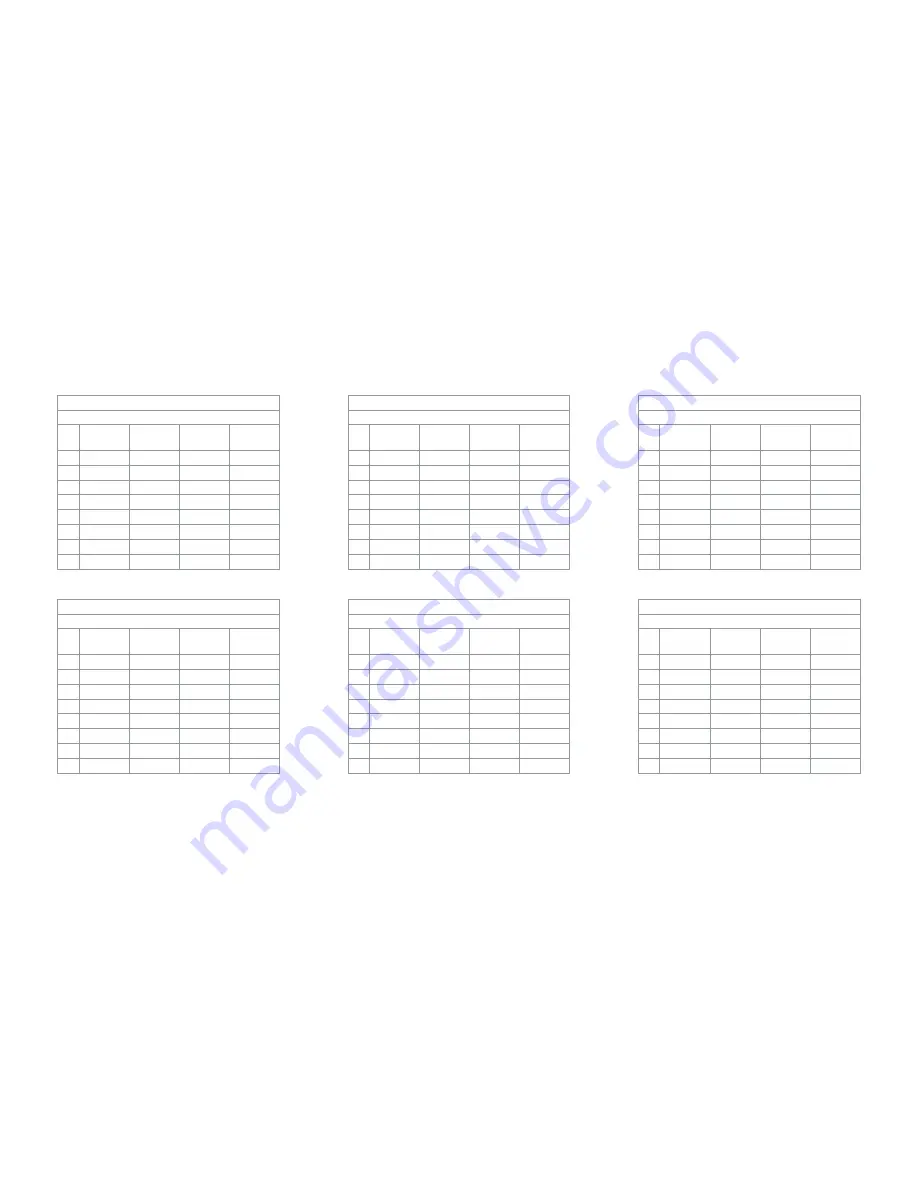
38
Treatment Area:
Typical User: 10 flashes over 1.5” x 3” area
#
Date*
Areas
Treated
Energy
Level
# of
Flashes
1
2
3
4
5
6
7
8
Treatment Area:
Typical User: 10 flashes over 1.5” x 3” area
#
Date*
Areas
Treated
Energy
Level
# of
Flashes
1
2
3
4
5
6
7
8
Treatment Area:
Typical User: 10 flashes over 1.5” x 3” area
#
Date*
Areas
Treated
Energy
Level
# of
Flashes
1
2
3
4
5
6
7
8
Treatment Area:
Typical User: 10 flashes over 1.5” x 3” area
#
Date*
Areas
Treated
Energy
Level
# of
Flashes
1
2
3
4
5
6
7
8
Treatment Area:
Typical User: 10 flashes over 1.5” x 3” area
#
Date*
Areas
Treated
Energy
Level
# of
Flashes
1
2
3
4
5
6
7
8
Treatment Area:
Typical User: 10 flashes over 1.5” x 3” area
#
Date*
Areas
Treated
Energy
Level
# of
Flashes
1
2
3
4
5
6
7
8
Summary of Contents for iLIGHT Elite IPL7000
Page 1: ...1 Hair Removal Use and Care Guide IPL7000 ...
Page 2: ...2 naturally beautiful skin ...
Page 5: ...5 ...
Page 35: ...35 ...
Page 40: ...40 ...



















