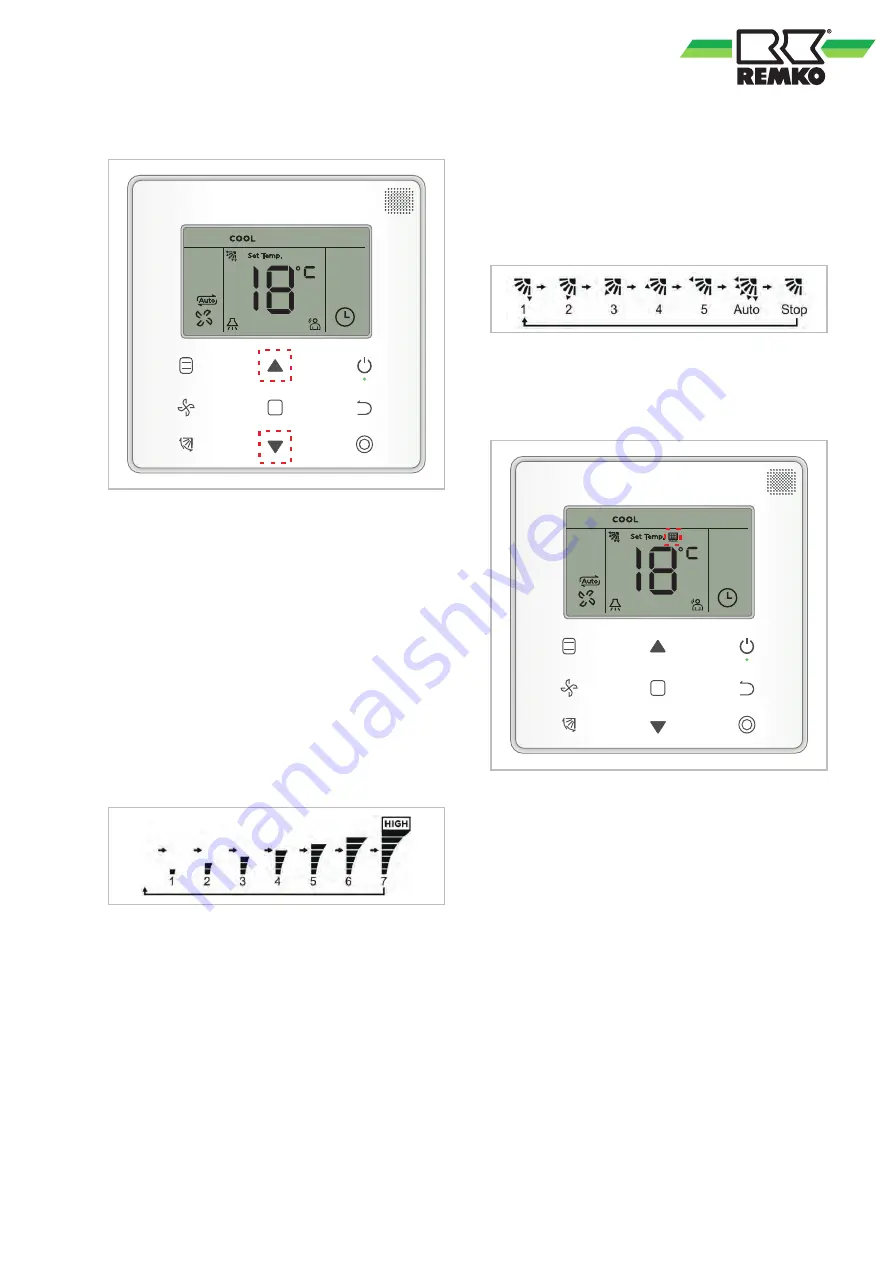
Adjusting the target temperature
F
Fig. 6: Adjusting the target temperature
In the Cooling, Dehumidification and Heating oper-
ating modes, the target temperature can be set
using the “Up arrow” and “Down arrow” keys. The
standard setting range is between 17 °C and 30 °C
and can be limited in the Service menu.
Setting the fan speed
The fan speed can be set in the Cooling, Heating
and Recirculation operating modes by pressing the
fan key. Each time the key is pressed, the remote
control switches between the seven speeds and
the automatic fan. The automatic fan adjusts the
fan speed automatically to always achieve the best
compromise between performance and comfort.
Fig. 7: Operating diagram with seven fan speeds
Adjusting the air outlet fins
The positioning of the fins can be adjusted with the
“Swing fin” key. Five angles and an automatic
mode are available, in which the air outlet fin oscil-
lates. In Automatic mode, the air outlet fin can be
stopped at the current position by pressing the
Swing fin key again.
Fig. 8: Swing fin operating diagram
Reset air filter alarm
F
Fig. 9: Air filter alarm
After a certain number of operating hours has
elapsed, the unit displays a message regarding
filter cleaning. After the filter has been cleaned, the
message can be reset by holding down the “Swing
function” key for 5 seconds.
In the Service menu, the message can be deacti-
vated or the time interval can be set.
11
Summary of Contents for KFB 4
Page 19: ......






































