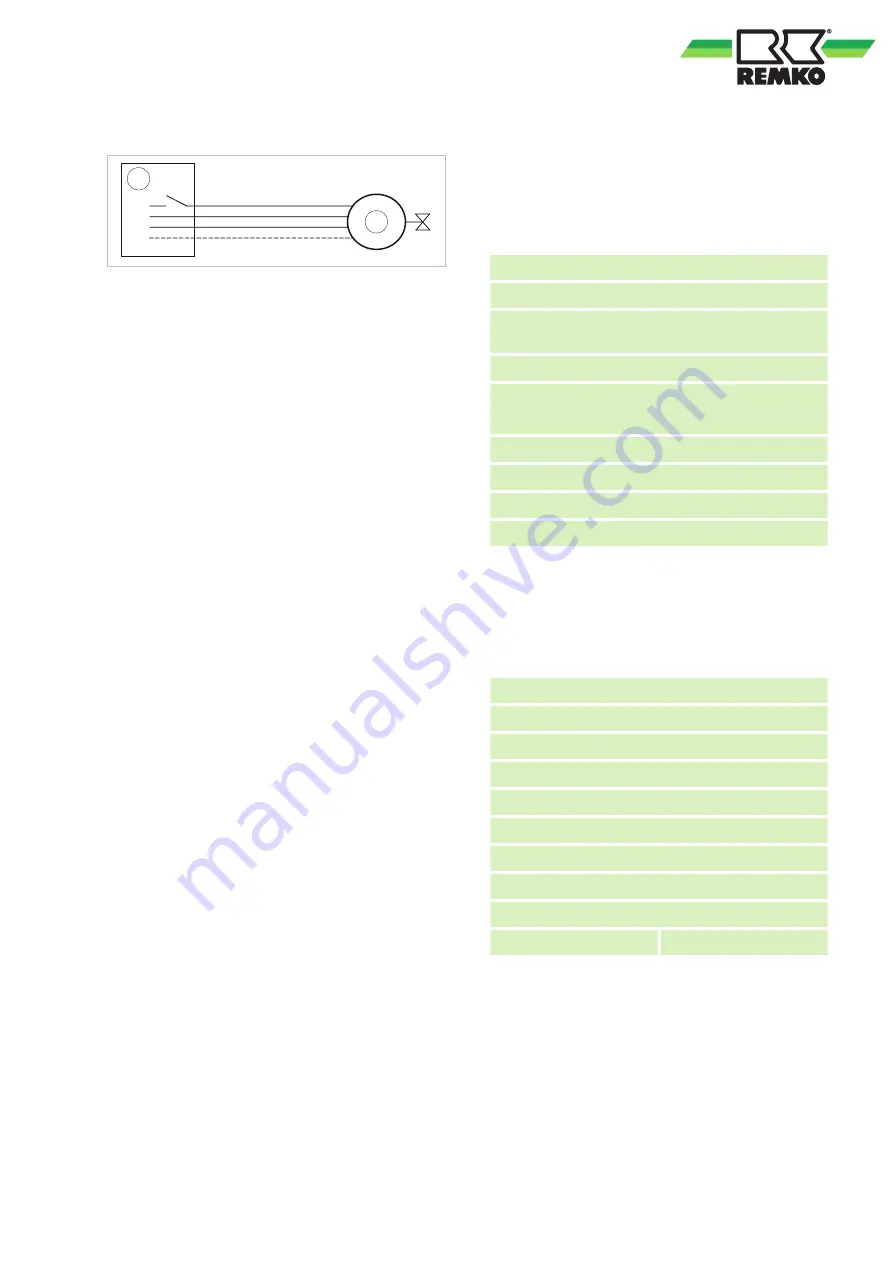
Connecting the 3-way valve to the I/O module
A12
BK
BN
BU
A12 L
L
N
Pe
1
2
Fig. 5: Valve electrical wiring
1:
I/O module
2:
Servo-motor, 3-way valve
BK: black
BN: brown
BU: blue
6
Operating the controller
Activating / deactivating passive cooling
The settings for the passive cooling can be made
at expert level. To do so, touch the REMKO logo in
the upper right corner of the display.
User level
¯
Activate Expert level by touching the REMKO
logo at the top right
¯
Password input using “+/-”
(Password: 0321)
¯
Confirm password with “OK”
¯
Expert level
Activating passive cooling
Passive cooling is not activated ex works. You
must set the following parameters to activate this
function:
Expert level
¯
Settings
¯
Default settings
¯
System configuration
¯
Passive cooling
Deactivated
Activated
17
Summary of Contents for KNGcooling module
Page 23: ......
























