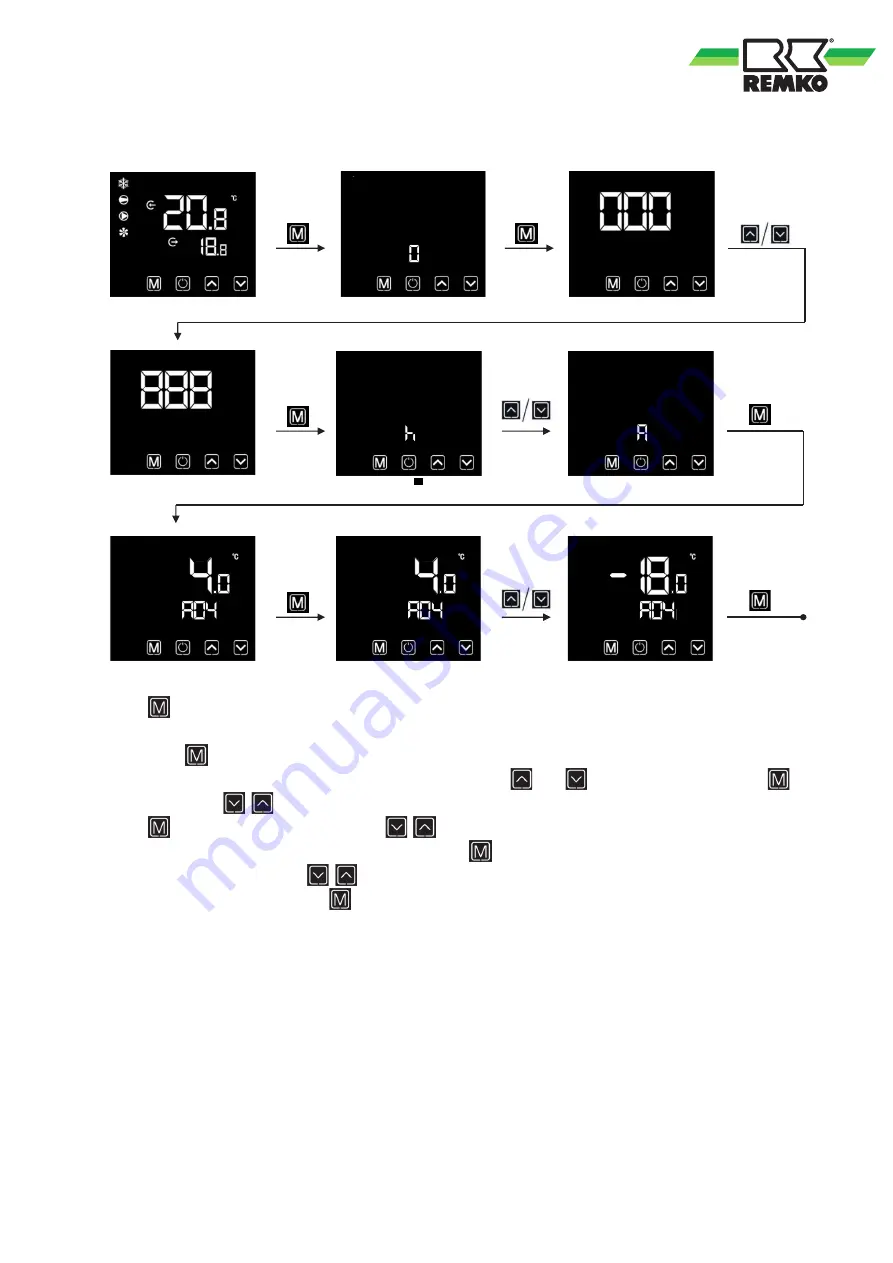
Setting the anti-freeze protection parameters
Press the
key on the start screen briefly to access the operating parameters level.
Then press the
key in the operating parameters level for 3 seconds to access the next level down. A password
input will be required for this. Now enter the password with the
and
keys and confirm with the
key.
With the arrow keys
/
you can now navigate to the parameter section “A”. To open this section,
press the
key once. Using the arrow keys
/
the corresponding parameters can be selected. Once
the corresponding parameter has been selected, press the
key once so that “SET” starts flashing on
the display. Using the arrow keys
/
the value can now be changed accordingly. After changing the value,
this must be acknowledged with the
key.
Kurz
3 Sek.
Kurz
Kurz
Kurz
Kurz
SET
Kurz
Kurz
Kurz
Short
3 sec.
Short
Short
Short
Short
Short
Short
Short
19
















































