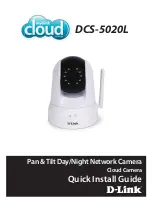REMO TECH Co., Ltd.
Room220, Building6, Qinghai Shenzhen-Hong Kong Youth Innovation and Entrepreneur Hub, Nanshan District, Shenzhen, 518057, China
http://www.obsbot.com
4
Setting Up Tiny
Placing Tiny
The webcam has an adjustable magnetic mount to fix the device to a monitor,
desktop, or tripod.
1.
Placement on a Monitor
Please operate as shown in the following figure:
①
Open the flexible base and mount it, attach one side of the gluing to the back
of the monitor.
②
Making sure the foot on the flexible base is flush with the back of your monitor.
2.
Placement on a Desktop
Place OBSBOT Tiny directly on your desktops.
3.
Placement on a Tripod
OBSBOT Tiny is equipped with a standard UNC
¼
-20 nut connector on the base
for mounting the camera to a stand/tripod.
Connecting Tiny
The webcam is compatible with Windows
and Mac computers. To set up your Tiny,
connect the product to the computer with a data cable. The webcam will begin to
install automatically on your device. Please allow the webcam a few seconds to
finish installing before attempting to access.
⚠
"
#
$
If the product is in working condition for a long time, the bottom of the
product will get hot, which is normal.