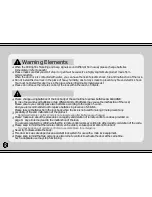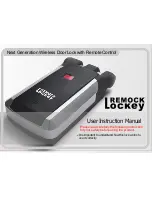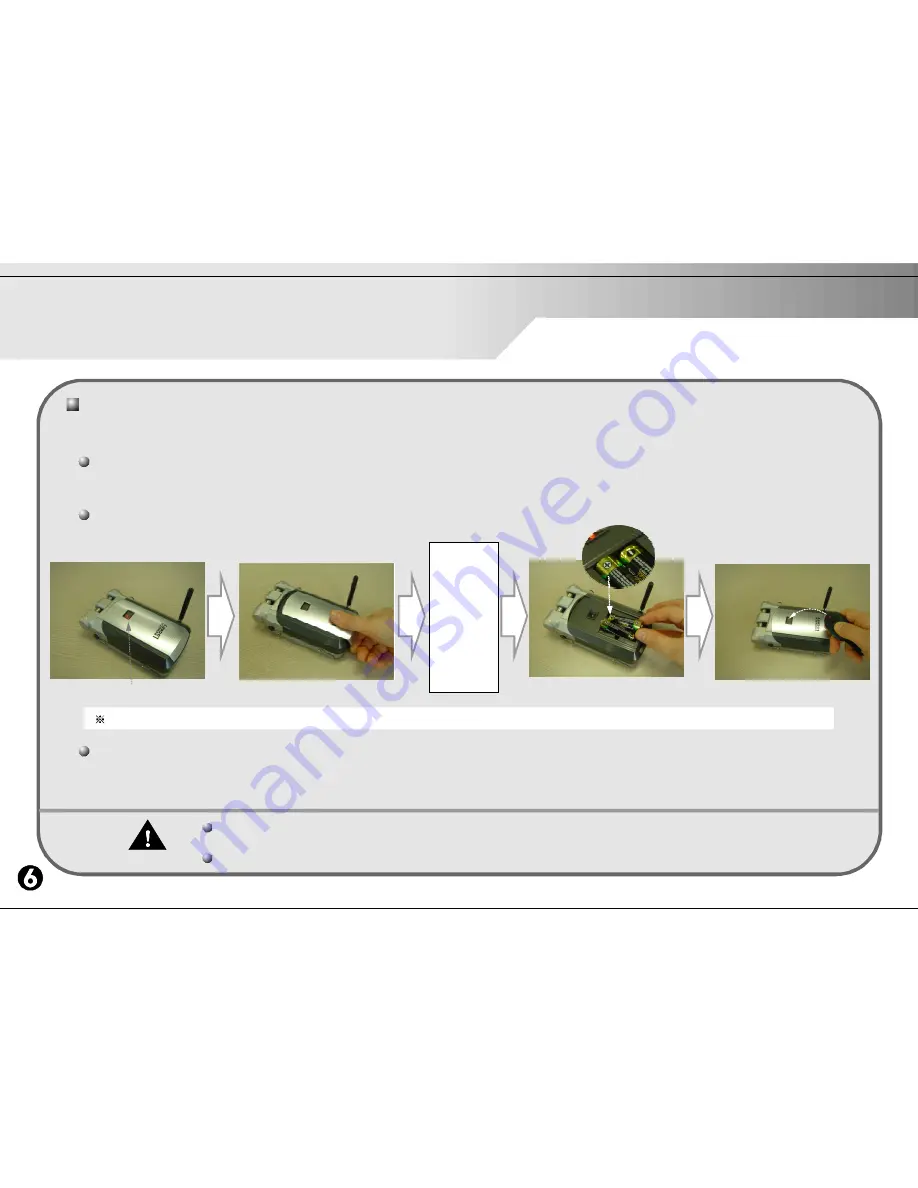
Change of batteries for the lock body
Lock Body
The LED light flickers every 4 seconds to signal the need for battery replacement.
In addition, when signals sound different from usual, you are also required to change batteries as follows:
Locking and opening signals
* Push lock button→ "Pi~ik" (two-syllable rhythms) →the door is locked.
* Push open button →"Pik, pik, pik" (repeated single-syllable rhythm) →the door is open.
Steps for replacing batteries [※ When the LED starts flickering please change the batteries immediately]
Please
insert new
batteries
at the
interval of
10seconds
(for protec-
tion of ele-
ctronic
circuit.)
LED flickering
Push cover in the direction▼
Insert batteries [+,-]
confirm operation
Please use only AA alkaline batteries. The use of magnetic batteries or recharged batteries may induce malfunction of the lock.
Checking procedures after battery replacement
* Please check whether the lock works by using remote controls.
* The LED light and the signals regain their normal mode by recognizing normal battery voltage.
Please check the expiration date of battery(written in the bottom)
Please note that the discharging speed of battery is different according to the storage condition.
Causion