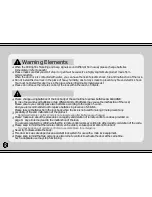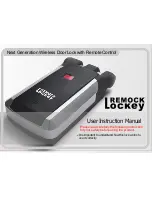You are recommended not to press registration button unless you
want to re-register the codes after losing one of remote controls or to register the newly purchased one.
Pressing the registration button will delete all stored codes.
Caution
How to register or delete the code of
between remote controls and lock body
Registration button
Registration of R/C
1 Open the battery cover.
2 There is registration button in the middle of the left side of battery holder.
3 Press registration button with a stick-like tool for about 2 seconds.
4 The LED light flickers with a sound of "Pi-ri-lik"
5 Press each remote controls for about one second until it makes "pi-ik-" sound.
☞ When you stop taking further steps for more than 15 seconds,
the remote control turns to the normal mode automatically.
6 Press registration button for about one second to resume the registration
7 Registration has been completed. Test the lock using the registered remote controls
8 When one of the remote controls do not work, please register again
following the same steps as above mentioned
1 In case you lose one of the remote controls, please collect the remaining three for re-registration
2 Please take the same steps as described above for re-registration
3 This means that the lost remote control is deleted registration.
Check if LED light flickers