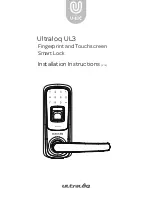25
Before using your motorized cylinder, you must adjust it correctly according to the lock on which the motorized cylinder will work.
First, you must adjust the "direction of rotation" and then the "number of turns”.
OPENING AND CLOSING OF THE DOOR
Start the application, connect to your motorized cylinder and touch the OPEN button. Your motorized cylinder will open and open the door. You
can also open and close the door from the inside using the button of the motorized cylinder. In emergency conditions, the manual actuator and
the key can also open and close the door.To close, touch the CLOSE ONCE button (so the lock will turn) or the FULL CLOSED button (so that
the lock turns all the way).
BLOCKING FOR CHILDREN
If you enable the child lock function, the motorized cylinder will behave like a standard mechanical cylinder. It can be used with a mechanical
key. None of the enrolled drivers (including the master controller) will work until the child lock is deactivated. To enable child lock,
simultaneously press and hold the two control buttons on the motorized cylinder until you hear a long warning tone (3 seconds).
MAINTENANCE
You can clean the external surfaces with a soft and slightly damp cloth. Never use abrasive chemicals or water for this purpose. Do not try to
disassemble your motorized cylinder.
CHARGING YOUR MOTORIZED CYLINDER
If you hear three short tones after the operation of the motorized cylinder, if you see that the LED lights come on without operating in the
cylinder or if the rotation speed is too slow compared to the normal working speed, you must charge the motorized cylinder.
WARNINGS
The charging period of your device is around 3 hours. We recommend that you upload it under supervision. We recommend charging your
device once every two months, even if the batteries have not run out.
At your own risk, you can use any 5V DC microUSB charger or powerbank.
Use only high quality chargers, cables and powerbank.You can use your motorized cylinder even if it is connected to the charger. The
device will automatically adjust to operate as usual.
If you are leaving your home for an extended period of time, first fully load your motorized cylinder and carry your mechanical key with you.
If this period is going to be longer than 2 months, after charging your motorized cylinder, change the motorized cylinder to the child lock
mode or leave your device connected to the charger. Otherwise, the batteries in your product will be depleted due to deep discharge.
HOW TO RESET THE MOTORIZED CYLINDER
If you want to change the master controller of your motorized cylinder or if you want to remove all the registered drivers in the device, you can
reset your motorized cylinder as follows:
Press and hold 2 control buttons on the motorized body. A long warning tone will be heard. Continue pressing the buttons. After a few
seconds, the second warning tone will start.
During the second warning tone, release the buttons and plug the charger into the charging port of the motorized cylinder as soon as
possible. The charger has to be plugged into the electricity.
After a while, the double tone and then the triple tone will be heard and all controllers, including the master controller, enrolled in the device
will be deleted. After restarting the motorized cylinder, check whether the old master cylinder driver has been removed or not. If it is not
cleared, repeat the above procedure. If it is deleted, it will be ready to be reconfigured.
Use of the Motorized Cylinder