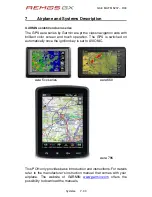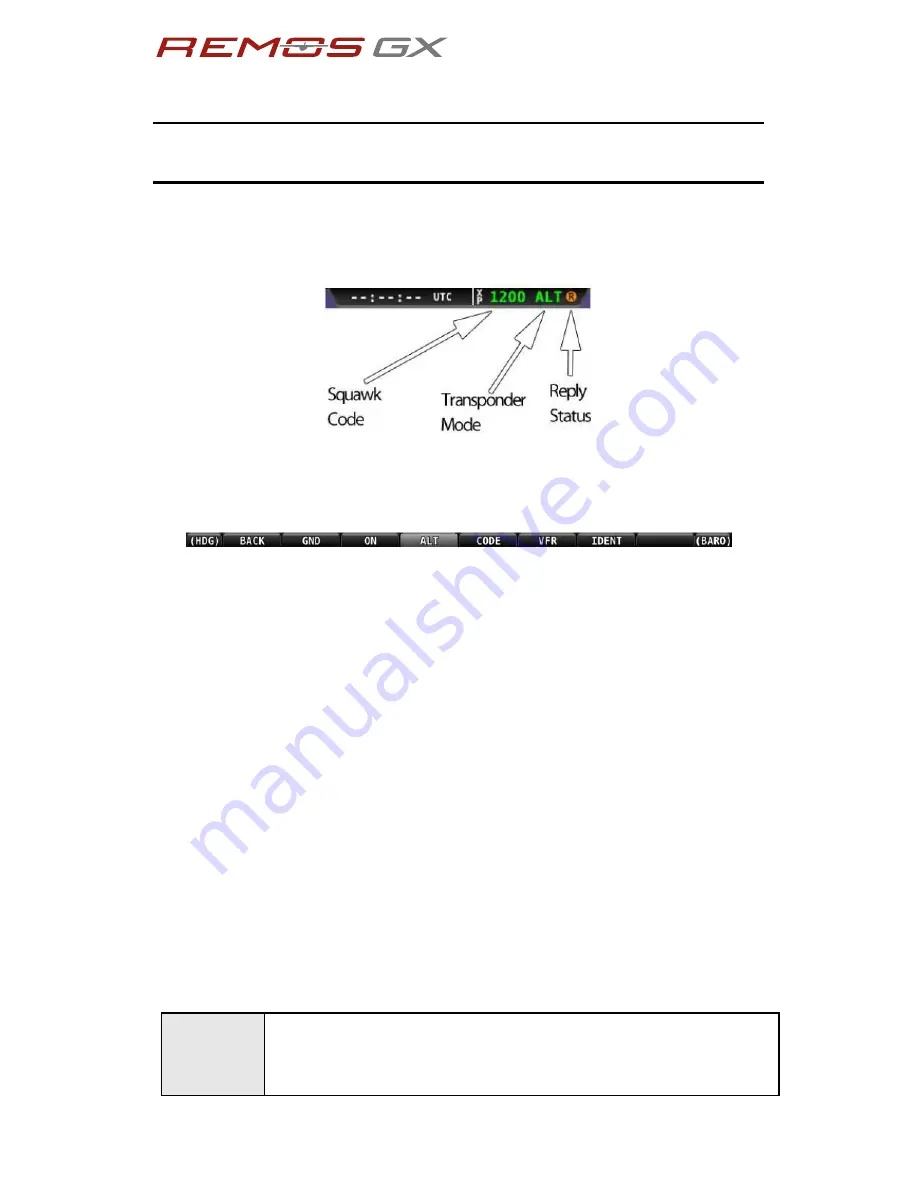
G3-8 MA FM 5207
–
R03
7
Airplane and Systems Description
Systeme 7 - 33
7.9
Transponder
DYNON D600/D700
The top bar displays the transponder status as shown below:
To set the transponder hit the softkey XPNDR from the main menu.
The XPDR menu will now show up as follows:
GND
turns on ground mode, pressing the softkey
again will put the transponder into standby mode
ON
activates Mode A, pressing the softkey again will
put the transponder into standby mode
ALT
activates Mode A/C/S incl. ADS-B out, pressing
the softkey again will put the transponder into
standby mode
CODE
allows to enter a squawk
VFR
squawks VFR
IDENT
squawks ident
BACK
steps back to main menu
NOTE
With a GPS antenna DYNON SkyView SV-GPS-2020
and the transponder SV-XPNDR-261 installed, the
transponder fulfils the FAA ADS-B 2020 mandate.
Summary of Contents for REMOS GX nXES
Page 12: ...G3 8 MA FM 5201 R01 1 General Information General Information 1 8 intentionally left blank...
Page 92: ...G3 8 MA FM 5205 R01 5 Performance Performance 5 14 intentionally left blank...
Page 163: ...POH Supplement Flight Training...
Page 177: ...POH Supplement Glider Towing...
Page 197: ...POH Supplement Banner Towing...
Page 213: ...POH Supplement Continued Airworthiness...
Page 229: ...POH Supplement Abbreviated checklists...
Page 235: ...G3 8 MA FM 1213 R01 Imprint Supplement Abbreviated Checklists 13 6 intentionally left blank...