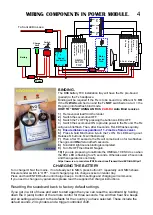MyLocoSound in the C38
CONTROLLING SOUNDS
.
The soundcard generates sound for the NSW 38 class locomotives. Three of the sounds can
be triggered using the transmitter buttons:
* The whistle
* The brake compressor
* The guards whistle
The remaining sounds are set to occur automatically. When you power up the locomotive you
will hear a gentle steam hiss and the electric generator. When you open throttle to move the
locomotive you will hear a chuff which is generated automatically by the magnets on the
tender wheel passing a reed switch. The safety valve and the injectors will blow at intervals.
If you are happy with the sounds then you don't need to do anything else. However the
soundcard is flexible and allows you to
make changes to suit your particular taste.
A TV remote control has been supplied
with the radio control/sound kit.
This remote control allows you to adjust
the sounds. To do so you need to remove
the coal load & point the TV remote
control at the electronics inside the
tender.
Note that the buttons on the remote control
auto-repeat if held down. If you want a
single event to occur, like turning on the
safety valve, then press the safety valve
and release it immediately. If you want to make
a large change in volume or tone then you can
hold the button down to avoid the need to press the button repeatedly.
CHANGING SOUND CARD SETTINGS
The soundcard has two modes:
1)
Setting mode to select the sounds you want & can make adjustments to them.
2)
Run mode in which the soundcard does its job on your railway.
All settings are done using the remote control and we will cover that first. So place the
soundcard into Setting mode by pointing the remote control at the soundcard or the receiver
on the end of the flying lead and press the
MUTE
button. The LED on the soundcard will blink
slowly and all sounds will cease. Next press one of the keys on the remote control to change
the sounds listed below. When you press a button, the LED will start blinking faster. At any
time, you can press the Mute button to hear the sound you have selected & then press
MUTE
again to turn it off. The options are:
BUTTON # 1 - Whistle.
Although the 38 class whistles were the same design, their pitch
varied depending on which manufacturer made it, the material used, the age and wear, the
boiler pressure, etc. Therefore two whistles have been included and are selected using button
# 1. Each time you press the # 1 button the number of beeps will change to indicate the
whistle selected. If you wish to hear that whistle, press the
MUTE
button on the remote control
to reactivate the sound then press the 1 button to start the whistle and then again to stop it.
Whistle 1
is a synthesised sound. That means that you are able to use the channel up/down
buttons to vary the pitch to select your personal preference.
Whistle 2
is a recording of 3830's whistle and is therefore a fixed pitch. (Default)
The volume of both whistles can be varied using the volume up/down buttons on the remote
control while the whistle is sounding.
7