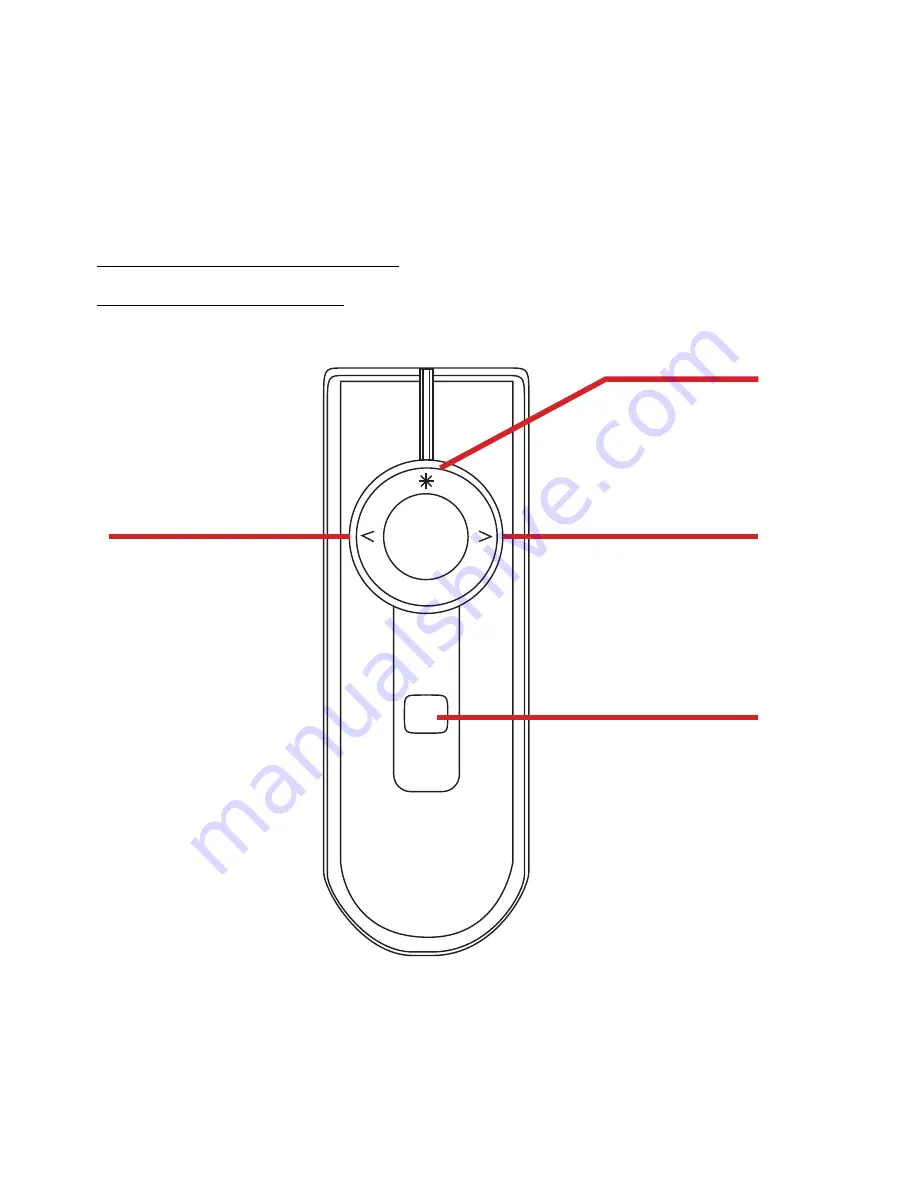Reviews:
No comments
Related manuals for Emerald Navigator VP4450

AVCCAM AG-HMR10
Brand: Panasonic Pages: 4

AVCCAM AG-3DA1
Brand: Gates Pages: 2

AJHVF21G - HD EVF - MULTI-LANG
Brand: Panasonic Pages: 4

331
Brand: Manfrotto Pages: 2

TX5
Brand: La Crosse Technology Pages: 6

TX60U-IT
Brand: La Crosse Technology Pages: 2

TX60U-IT
Brand: La Crosse Technology Pages: 2

TX60U-IT
Brand: La Crosse Pages: 2

BCH
Brand: Hussmann Pages: 10

NS-DCLR42X5
Brand: Insignia Pages: 2

F25N0A101B
Brand: PolyScience Pages: 14

TCOOKSENSW
Brand: Thermador Pages: 20

40108
Brand: BGS technic Pages: 5

ICP 137B21B
Brand: PCB Piezotronics Pages: 7

Baby Go Round Twirl
Brand: Redkite Pages: 4

Evolion 2.1 kWh
Brand: Saft Pages: 4

14TUSFU272
Brand: Tunturi Pages: 37

32 025 888
Brand: Saab Pages: 3