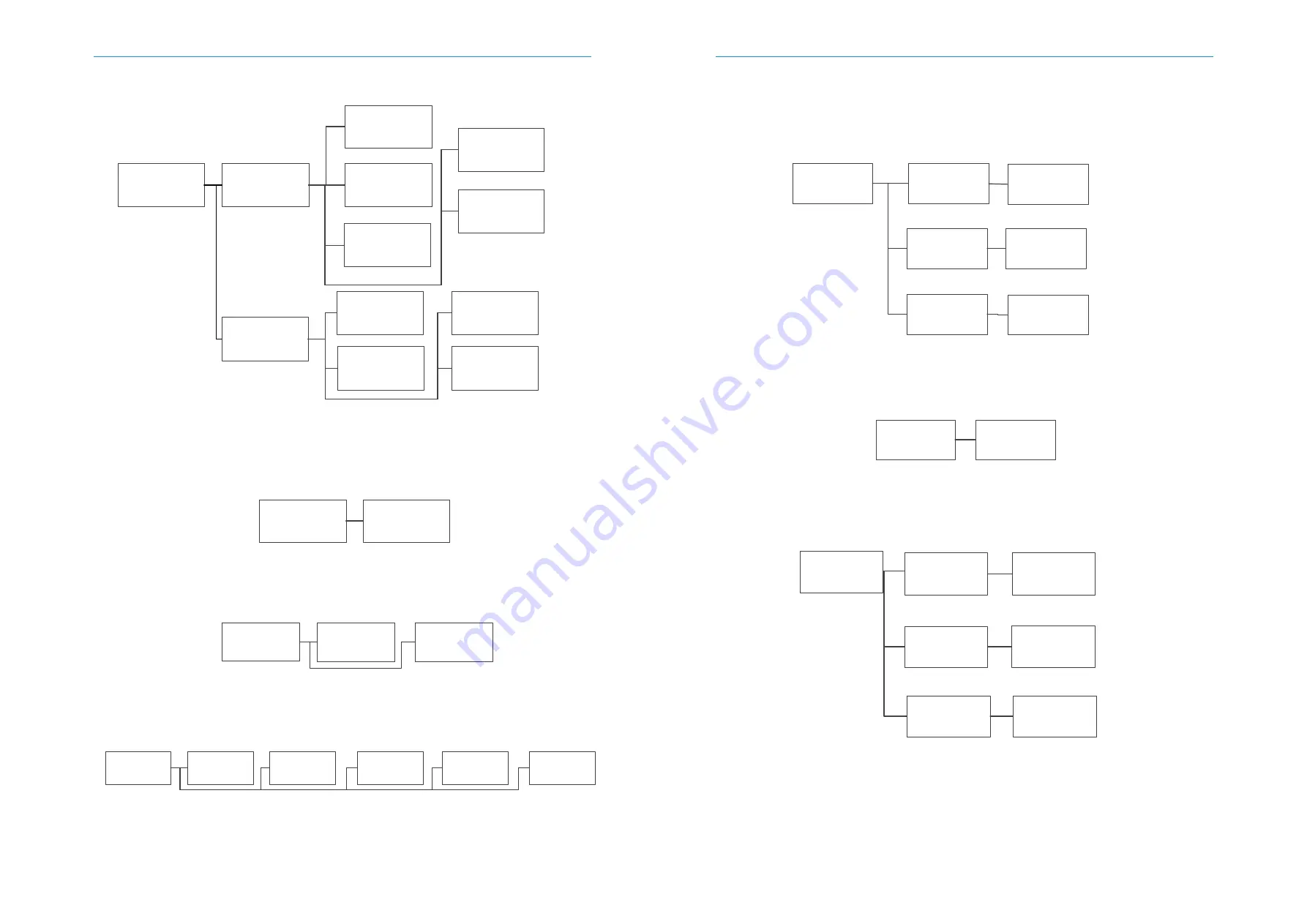
30
N1-HV/AC Series
User Manual
31
N1-HV/AC Series
User Manual
With this function the inverter can control the energy export to the grid. Press up or down button to change the export
power. Press ‘OK’ to confirm..
H) Export control
====On-Grid====
Safety
>Grid
Export Control
==Freq Protect==
>Fac Upper Fast
52.00Hz
OK
==Freq Protect==
>Fac Upper Slow
52.00Hz
OK
==Freq Protect==
>Fac Lower Slow
47.00Hz
OK
==Freq Protect==
>Fac Lower Fast
47.00Hz
OK
=====Grid=====
Volt Protect
>Freq Protect
==Volt Protect==
>Vac Lower Fast
000.0V
OK
==Volt Protect==
>Vac Lower Slow
180.0V
OK
==Volt Protect==
>Vac Upper Slow
260.0V
OK
==Volt Protect==
>Vac Upper Fast
265.0V
OK
==Volt Protect==
>Vac 10M Avg
255.0V
OK
=====Grid=====
>Volt Protect
Freq Protect
====On-Grid====
Safety
Grid
>Export Control
=Export Control=
>User Value
10000W
OK
Press up or down button to enable the EPS system and change the frequency. Press ‘OK’ to confirm.
I) Off-Grid
===EPS System===
>Mute
No
OK
===EPS System===
>Frequency
50Hz
OK
===Advanced*===
On-Grid
>Off-Grid
Battery
Press up or down button to set the parameters of battery. Press ‘OK’ to confirm.
I) Off-Grid
====Battery====
>Battery Awaken
No
OK
====Battery====
>Dischr Max Curr
25.0A
OK
====Battery====
>Chr Max Curr
25.0A
OK
====Battery====
>Min On-Grid SOC
000%
OK
====Battery====
>Min Capacity
010%
OK
===Advanced*===
On-Grid
Off-Grid
>Battery
Press up or down button to enable or disable remote control, DRM0, and Meter. Press ‘OK’ to confirm.
K) Feature
====Feature====
>Remote Control
DRM0
Meter Setting
===Advanced*===
Off-Grid
Battery
>Feature
=Remote Control=
>Disable
OK
====Feature====
Remote Control
>DRM0
Meter Setting
=====DRM0 =====
>Disable
OK
====Feature====
Remote Control
DRM0
>Meter Setting
=Meter Setting=
>Disable
OK
Press up or down button to set new password. Press ‘OK’ for more than 3 seconds to confirm.
L) New Password
===Advanced*===
Battery
Feature
>New Password
==New Password==
Enter Password
0 0 0 0
OK
Press up or down button to reset energy, reset errors or factory reset. Press ‘OK’ to confirm.
M) Reset
=====Reset=====
>Reset Energy
Reset Errlogs
Factory Reset
===Advanced*===
Feature
New Password
>Reset
=====Reset=====
Reset Energy
>Reset Errlogs
Factory Reset
=Reset Errlogs=
>ESC< ENT
=====Reset=====
Reset Energy
Reset Errlogs
>Factory Reset
=Factory Reset=
>ESC< ENT
==Reset Energy==
>ESC< ENT




































