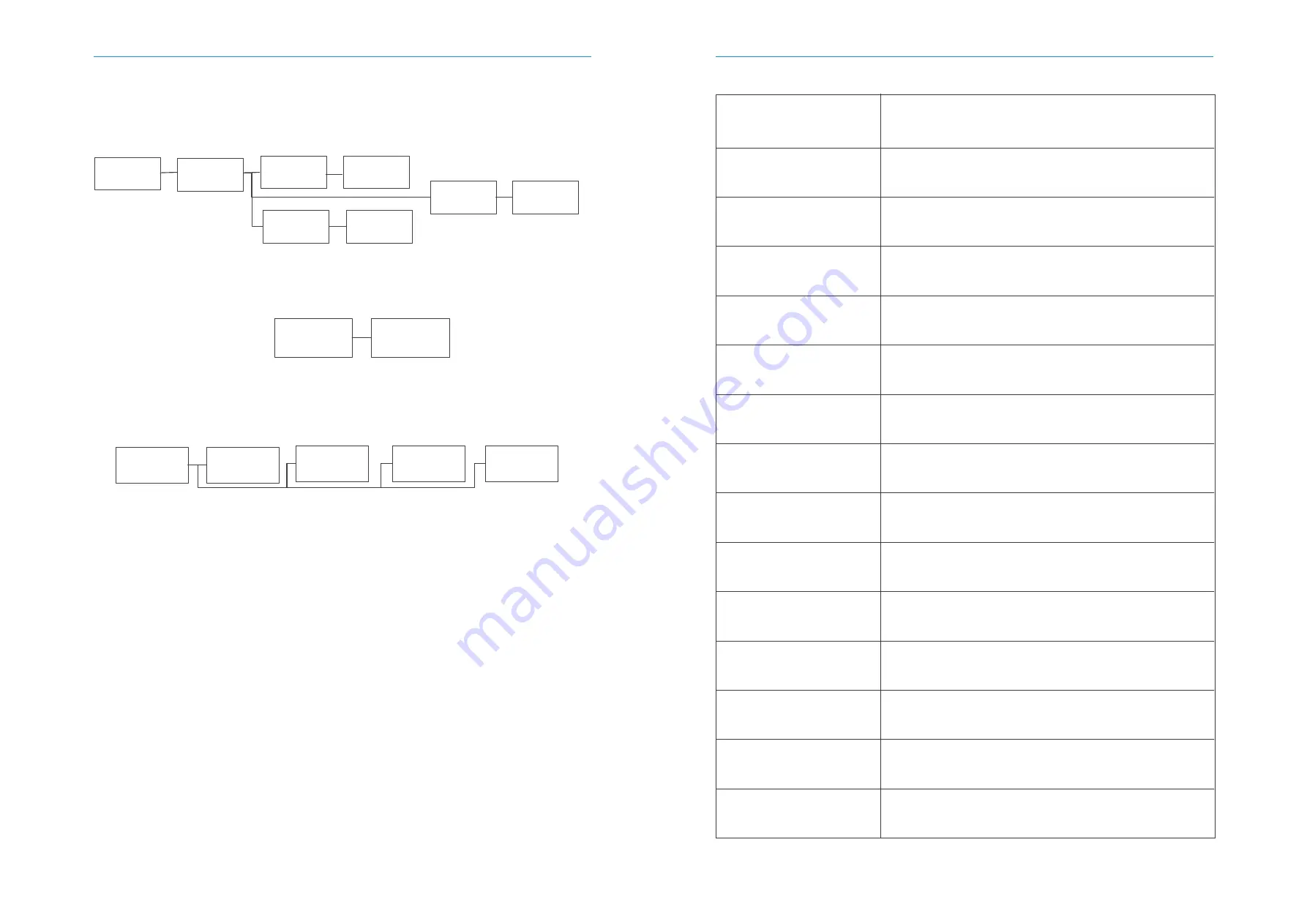
32
N1-HV/AC Series
User Manual
33
N1-HV/AC Series
User Manual
7 Troubleshooting
Press up or down button to upgrade DSPM, DSPM or ARMC. Press ‘OK’ to confirm.
N) USB
===Advanced*===
New Password
>Reset
>USB
=====USB=====
>Upgrade
====Upgrade====
>DSPM Upgrade
DSPS Upgrade
ARMC Upgrade
==DSPM Upgrade==
>No< Yes
====Upgrade====
DSPM Upgrade
>DSPS Upgrade
ARMC Upgrade
==DSPS Upgrade==
>No< Yes
====Upgrade====
DSPM Upgrade
DSPS Upgrade
>ARMC Upgrade
==ARMC Upgrade==
>No< Yes
Press up or down button to turn on or off the inverter. Press ‘OK’ to confirm.
5.System Switch
====SysSwitch====
>Turn On
OK
=====Menu=====
History
Setting
>SysSwitch
This interface shows the information of the inverter, such as series numbers and software version.
This section contains information and procedures for solving possible problems with the N1 HV series inverters, and
provides you with trouble shooting tips to identify and solve most problems that could occur with the N1 HV series
inverters.
This section will help you narrow down the source of any problems you may encounter. Please read the following trouble-
shooting steps.
·
Check the warning or fault messages on the System Control Panel or Fault codes on the inverter information panel. If a
message is displayed, record it before doing anything further.
·
Attempt the solution indicated in below table.
6. About
=====About=====
Mode:
6.0kW-Hybrid
=====About=====
InverSN:
123456789abcdefg
=====About=====
Factory:
RenacPower
=====About=====
M Ver: Vx.xx
S Ver: Vx.xx
H Ver: Vx.xx
=====Menu=====
Setting
SysSwitch
>About
HW Protect Fault
Grid Lost Fault
Grid Volt Fault
Grid Freq Fault
PV Volt Fault
Bus Volt Fault
Bat Volt Fault
Vgrid 10M Fault
DCI OCP Fault
DCV OVP Fault
SW OCP Fault
RC OCP Fault
Iso Check Fault
Temp Over Fault
BatConDir Fault
Inverter over current or battery over current or PV over current detected by hardware.
• Disconnect PV, grid and battery, then reconnect.
• Or seek help from us, if not go back to normal state.
Grid is lost.
• System will reconnect if the utility is back to normal.
• Or seek help from us, if not go back to normal state.
Grid voltage out of range.
• System will reconnect if the utility is back to normal.
• Or seek help from us, if not go back to normal state.
Grid frequency out of range.
• System will reconnect if the utility is back to normal.
• Or seek help from us, if not go back to normal state.
PV voltage out of range.
• Please check the output voltage of PV panels.
• Or seek for help from us.
Bus voltage out of range detected by hardware.
• Disconnect PV, grid and battery, then reconnect.
• Or seek help from us, if not go back to normal state.
Battery voltage fault.
• Check if the battery input voltage is within the normal range.
• Or seek help from us.
The grid voltage is out of range for the last 10 Minutes.
• System will reconnect if the utility is back to normal.
• Or seek help from us, if not go back to normal state.
DC component is out of limit in output current.
• Disconnect PV, grid and battery, then reconnect.
• Or seek help from us, if not go back to normal state.
DC component is out of limit in output voltage.
• Disconnect PV, grid and battery, then reconnect.
• Or seek help from us, if not go back to normal state.
Output current high detected by software.
• Disconnect PV, grid and battery, then reconnect.
• Or seek help from us, if not go back to normal state.
The isolation is failed.
• Please check if the insulation of electric wires is damaged.
• Wait for a while to check if back to normal.
• Or seek for help from us.
The inverter temperature is high.
• Please check if the environment temperature.
• Wait for a while to check if back to normal.
• Or seek for help from us.
The battery connection is reversed.
• Check if the positive pole and negative pole of battery are correctly connected.
• Or seek help from us.
The residual current is high.
• Please check if the insulation of electric wires is damaged.
• Wait for a while to check if back to normal.
• Or seek for help from us.



































