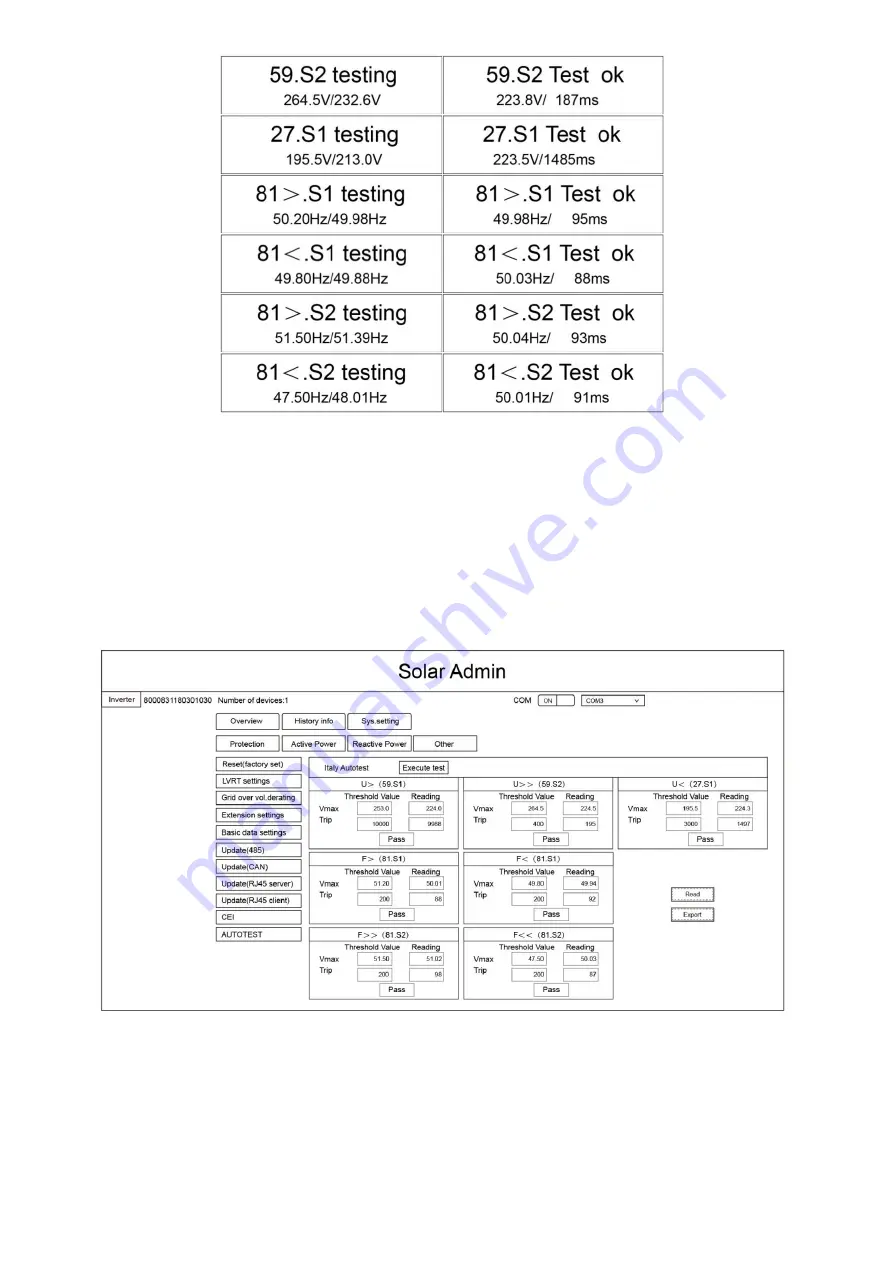
17
Auto-Test from Solar Admin:
1)
Download and install “Solar Admin” on laptop.
2) Connect inverter to laptop via RS485 port.
3)
When the inverter and “solar admin” are successfully connected. Click “Sys.setting” - “Other” -
“AUTOTEST” enter into “Auto-Test” interface.
4)
Click “Execute” to start the test.
5)
The inverter will automatically run the test until the screen shows “Test end”.
6) Click "Read" to read the test value, and click "Export" to export the test report.
7)
After click “Read” button, interface will show the test results, if the test passes, it will show “PASS”, if the
test is failed, it will show “FAIL”.
Summary of Contents for NAC4K-DS
Page 1: ...0...
Page 21: ...20 P N 422 00022 02...




































