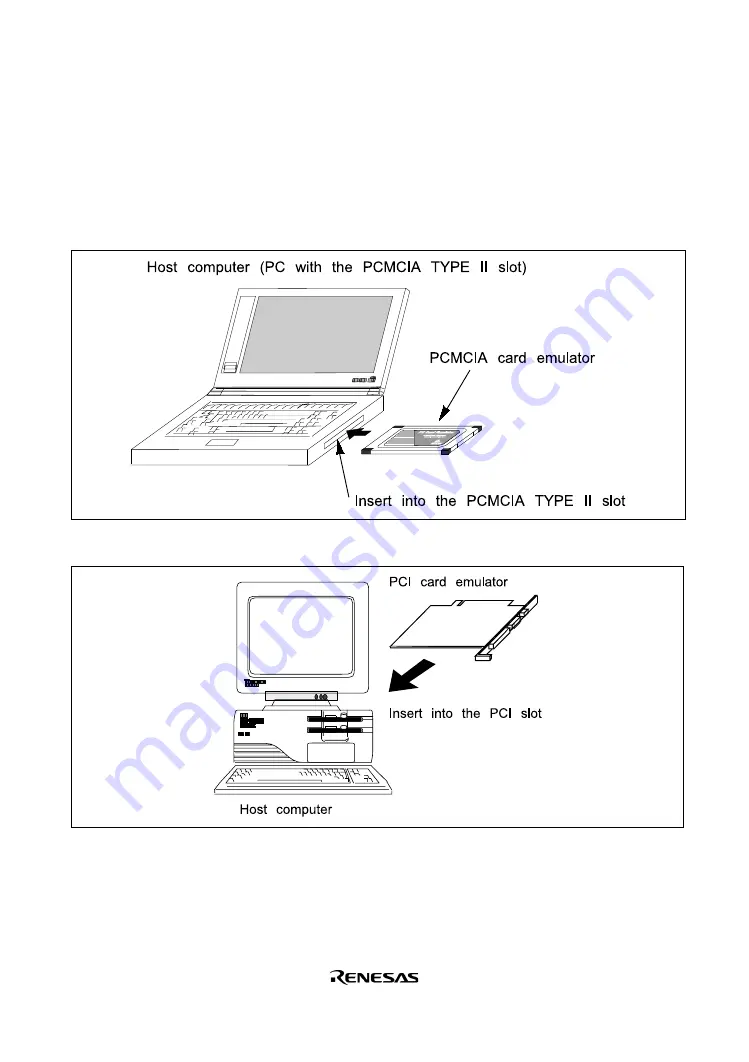
11
2.3
Connecting the Host Computer with the Card Emulator
Insert the card emulator into the PCMCIA TYPE II slot or the PCI slot of the host computer
(figures 2.2 and 2.3).
Note: Be sure to install the HDI before the card emulator is inserted.
Figure 2.2 Inserting the PCMCIA Card Emulator into the Host Computer
Figure 2.3 Inserting the PCI Card Emulator into the Host Computer
Use the procedure, described in section 2.4, to connect the emulator to the user system with the
user system interface cable, or to disconnect them when moving the emulator or the user system.
Summary of Contents for H8S/2378F
Page 5: ...H8S 2378F E10A Emulator User s Manual User s Manual Rev 1 0 2002 10...
Page 14: ...VIII...
Page 77: ...53 Enter H 10a4 to the Value edit box Figure 3 35 Breakpoint Dialog Box Click the OK button...
Page 90: ...66...
Page 120: ...96...
















































