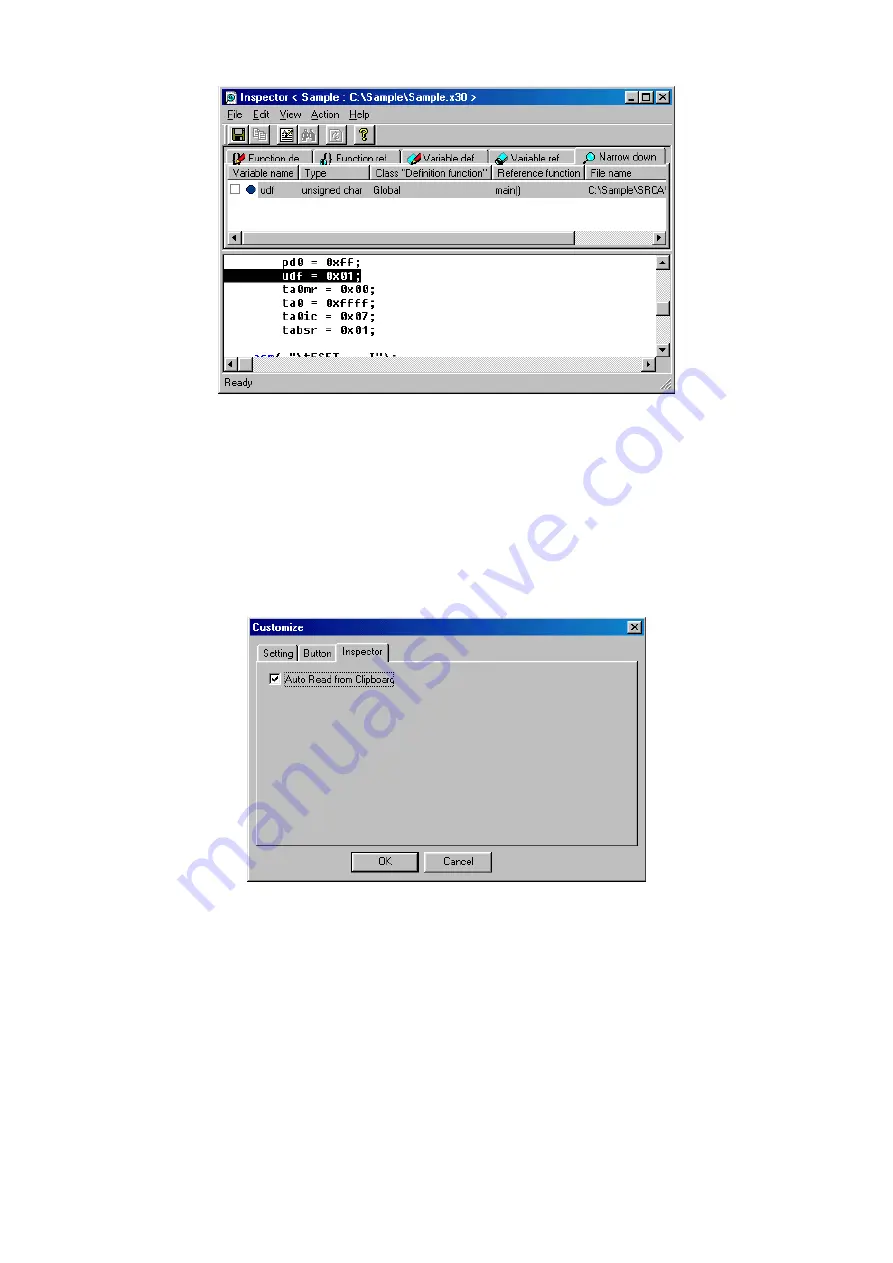
39
Fig. 3-30 Showing Variable References
In this example,
system_code
is used in five locations. The variable can be previewed in the window located below by
selecting one instance of
system_code
. (The variable cannot be edited in this window. Double-click the variable location
you want to select, and the editor starts up.) The square boxes on the left side of the list are check boxes which can be
used in place of a memo.
The basic method to use the Inspector is by Copy & Paste. However, if you enable the function to capture a copied
string into the string storage box when you copy, you can omit Paste. To enable this function, press the [Customize]
button on the Project Bar and turn on the check box [Auto Read from Clipboard.]
Fig. 3-31[Auto Read from Clipboard] Check Box
If the string storage box does not contain any string, i.e., the box is blank, all information is displayed. For example,
when you press the [Function Reference Display] button while the box is blank, you will have a list of relationship of
function calls.
Summary of Contents for TM V.3.20A
Page 90: ...90 MEMO...
Page 92: ......
















































