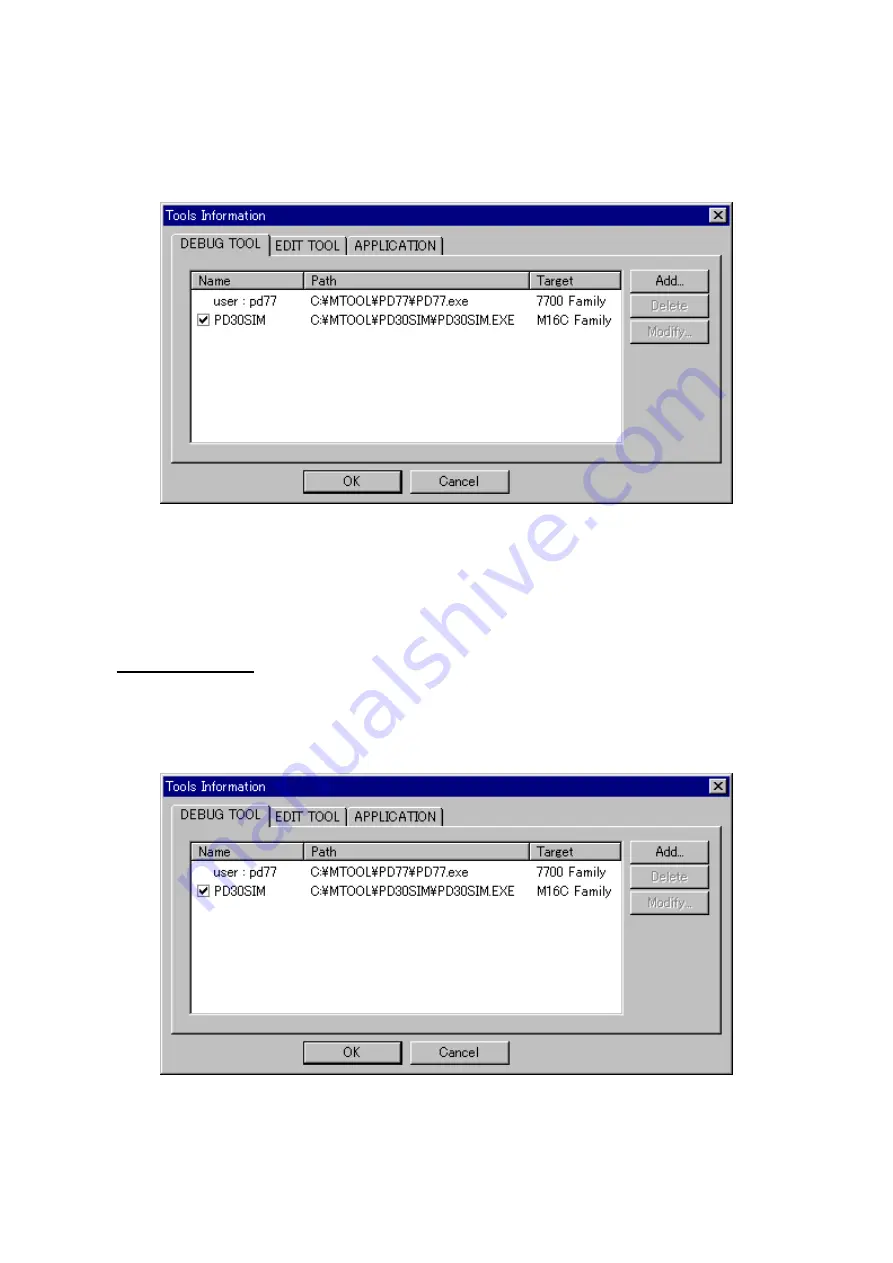
44
4.1.4 Dialog Boxs
4.1.4.1 Tools Information Dialog Box
The Tools Information dialog box is provided for registering a debugger, editor, or application.
Fig. 4-1 Tools Information Dialog Box
From this dialog box, the following can be set:
z
To register a debugger...
DEBUG TOOL
z
To register an editor...
EDIT TOOL tab
z
To register an application...
APPLICATION
■
DEBUG TOOL tab
Use the DEBUG TOOL tab to register a debugger and select the debugger that starts up when you press the debug
button.
The debuggers available from Renesas are automatically added to the debugger list according to the project files
loaded. When you are using a third-party debugger, use the Add button to register it.
Fig. 4-2 DEBUG TOOL Tab
Summary of Contents for TM V.3.20A
Page 90: ...90 MEMO...
Page 92: ......
















































