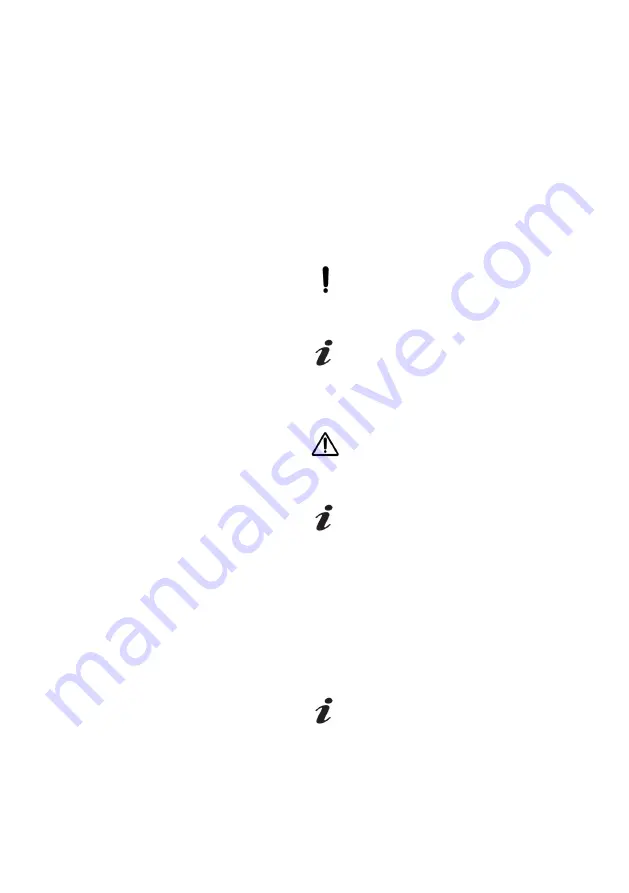
- 14 -
EN
6. Commissioning /
Operation
1. Connect the device to the wall outlet
(Fig. 13).
2. Switch the device on (Fig. 14).
3. Adjust the desired speed >>> 100–400
rpm (Fig. 15).
4. Set the mixing time >>> 0-5 min.
(Fig. 16).
Your
Twister
is now ready for use.
6.1. Mixing Process
1. Select an appropriate mixing bowl size.
Do not fill the mixing bowl over
the maximum mark. This limit
is valid for powders and liquids
measured before mixing.
Attempting to mix small quanti-
ties in large bowls will result in
inadequate mixing.
2. Using a spatula, lightly mix the materi
-
als together (Fig. 17).
Before mixing investment mate-
rials, please observe the security
instructions of their manufactu-
rers (health endangering dusts).
The Twister mixing paddle
slowly starts moving and achie-
ves after approx. 4 seconds the
programmed speed. This soft
start supports the premix.
3. Install the appropriate paddle (Fig. 18).
Make sure the bowl rim (Fig. 19a)
and cover rim (Fig. 19b) are clean.
4. Couple the mixing bowl to the device
(Fig. 20) and hold it until the bowl is
fixed automatically.
The motor should start automa-
tically and run briefly when the
bowl is inserted. The device is
equipped with an automatic cou-
pling aid that locks the paddle to
the motor shaft when the bowl is
inserted.
1. Determine the optimum operating
height (Fig. 1).
2. Align the drill template and mark the
drill holes (Fig. 2).
3. Drill the required holes (with an 8 mm
[0.3152 inch] bit to a depth of at least
55 mm [2.167 inch]) + insert the do
-
wels (Fig. 3).
4. Screw the top screws into the dowels.
Allow the screws to protrude 9-10 mm
[0.3546 - 0.394 inch] (Fig. 4).
5. Screw the lower mounting bracket into
place (Fig. 5).
6. Hang the unit on the wall (Fig. 6).
7. Secure the device by tightening the
knurled nut. Tighten the knurled nut
securely (Fig. 7).
4.2 Benchtop Models (Stand
must be ordered as an
optional accessory
1. Position the device stand on a level
surface (Fig. 8).
2. Hang the device in the stand (Fig. 9).
3. Secure the device by tightening the
knurled nut. Tighten the knurled nut
securely (Fig. 10).
5. Operating elements
Front
(Fig. 11):
A Vacuum display
B Mixing time display
C Speed adjustment
D ON/OFF switch
E Control button
Underside
(Fig. 12):
F Power cord
G Device fuse
H Motor fuse
J Bowl detection pin
K Intake filter
Summary of Contents for 1820-0000
Page 3: ...1 2 3 4 5 6 ...
Page 4: ...7 8 9 10 11 12 ...
Page 5: ...13 14 15 16 17 18 ...
Page 6: ...19 25 20 21 22 23 24 ...
Page 18: ... 18 EN ...
Page 48: ... 48 JA ...
Page 54: ... 54 ZH ...
Page 60: ... 60 KO ...
Page 65: ......
Page 66: ......
Page 67: ......















































