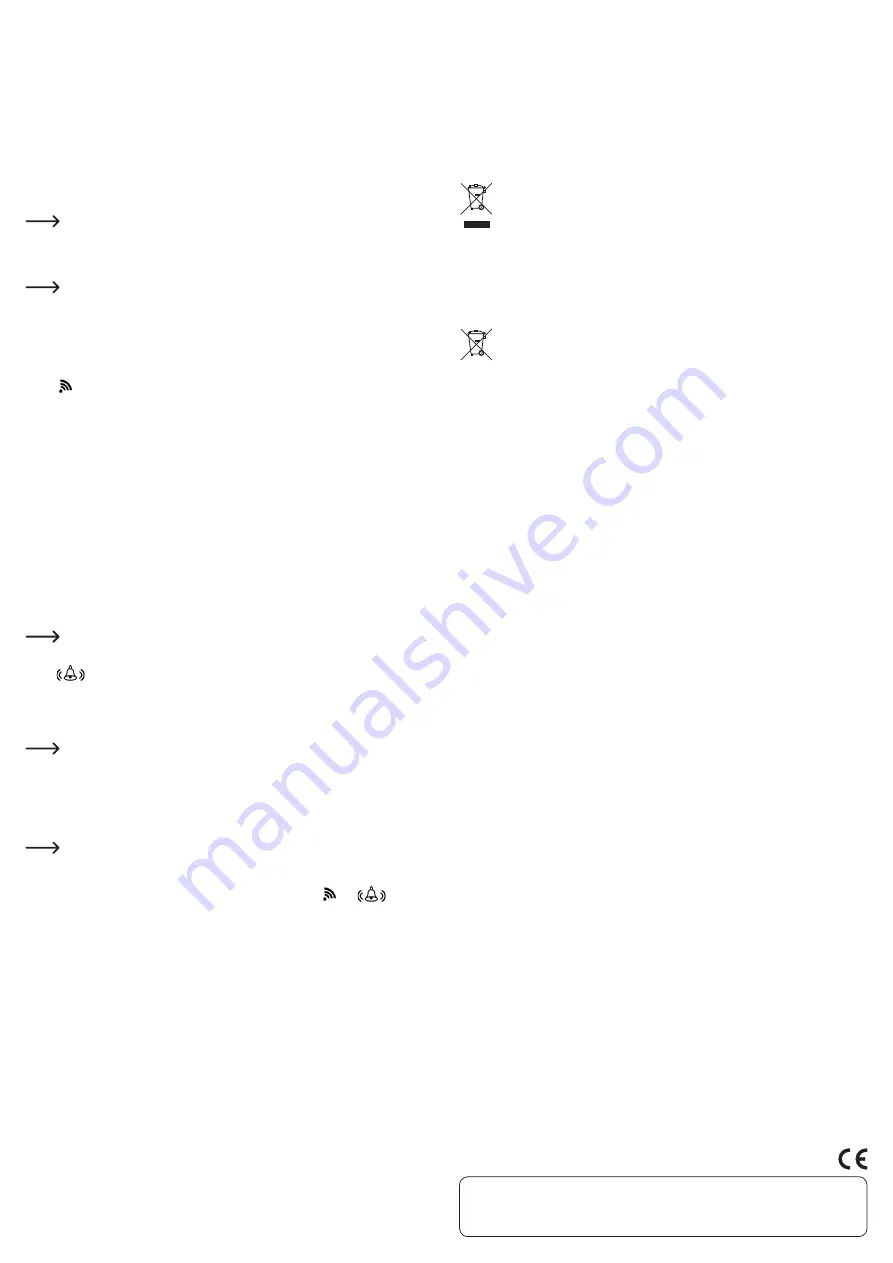
This is a publication by Conrad Electronic SE, Klaus-Conrad-Str. 1, D-92240 Hirschau (www.conrad.com).
All rights including translation reserved. Reproduction by any method, e.g. photocopy, microfilming, or the capture in electronic data
processing systems require the prior written approval by the editor. Reprinting, also in part, is prohibited. This publication represent
the technical status at the time of printing.
© Copyright 2014 by Conrad Electronic SE.
Operation
• A support and lifting eyelet is located at the rear of the probe thermometer. The
device can be set up or hung up with both these instruments.
Using as a thermometer
• Stick the penetration probe onto the cable end of the probe thermometer.
• Remove the protective cap from the sensor.
• Switch the device on when pressing the ON/OFF button.
• The temperature measured appears in the upper display line. The target tempera-
ture appears in the lower display line (presetting 70 °C).
• Stick or immerse the penetration probe into the measured material.
The measurement line can be fixed with the attachment clip included e.g.
to a pot rim. Do not clip the measurement line to a cover since it could be
otherwise damaged.
• Wait a short time until the measured value in the display has stabilized.
The measurement range of the thermometer spans -50 to +300 °C. The dis-
play HI or LO appears in the display if the measurement value lies outside
this range.
• Set the required target temperature with the b/SEC or -/MIN if you want to
use the temperature alarm function.
• Press the START/STOP button to start the measurement.
• The
symbol appears in the display.
• The alarm sounds when the temperature measured reaches the presetting.
• Press the START/STOP button again to switch off the alarm .
• Press the +/SEC and -/MIN at the same time if you want to prematurely switch off
the temperature alarm function or reset the temperature presetting.
• After use press the ON/OFF button to again switch off the device.
• Clean the test prod after use and put on the protective cap to avoid injuries.
Using as timer
• Switch on the device when pressing the ON/OFF button.
• Press the MODE button to change to timer operation.
• The hours are indicated in the upper display lines, the minutes and seconds in the
lower display lines.
• Set the minutes with the -/MIN button and the seconds with the +/SEC for the time
allowance.
The speed of the setting is increased if the buttons are kept pressed.
• Press the START/STOP button to start the timer.
• The
symbol appears in the display.
• The alarm sounds when the time reaches the 00:00 value.
• Press the START/STOP button again to switch off the alarm.
• Press the ON/OFF button to again switch off the device after use
If the alarm is not switched off it switches off automatically after 30 seconds
and again sounds after a pause of 30 seconds. This process is repeated for
3 minutes and 30 seconds. The alarm finally switches off.
• Press the +/SEC and -/MIN buttons at the same time if you want to prematurely
switch off the timer function or the time allowance.
• To switch off the device press the ON/OFF button after use.
The device automatically resets to the thermometer operating mode after 30
seconds if the timer is not used.
Both operating modes (thermometer and timer) can be used at the same
time. This is visible in the display by displaying both
and
symbols.
If the device does not function once, take out the batteries and insert them
again after approximately one minute. The internal processor is reset
through this and afterwards the device again works flawlessly.
Maintenance and cleaning
The probe thermometer is maintenance free until the batteries are changed
The penetration probe can be cleaned with a damp cloth. The probe thermometer
itself should only be cleaned with a soft, dry or slightly damp cloth.
Never use any aggressive solvents or chemical solutions as these may cause damage
to the housing surface.
Disposal
a) Product
Electronic devices are recyclable material and should not be put into the
household waste.
At the end of its service life, dispose of the product in accordance with ap-
plicable regulatory guidelines.
Remove the inserted battery and dispose of it separately from the product.
b) (Rechargeable) batteries
You as the end user are required by law (Battery Ordinance) to return all used batter-
ies/rechargeable batteries. Disposing of them in the household waste is prohibited.
Batteries containing hazardous substances are identified with the ac-
companying symbol, which indicates the ban on disposal in the household
waste. The designations for the heavy metals involved are: Cd=Cadmium,
Hg=mercury, Pb=lead(designation on the batteries e.g. under the refuse bin
symbol depicted on the left).
You can give away your used batteries free of charge to collection points in your mu-
nicipality, our branches or anywhere, where batteries are sold.
You thus fulfill your statutory obligations and contribute to the protection of the envi-
ronment.
Technical data
Operating voltage............................... 1.5 V/DC
Battery ................................................. 1 x 1,5 V-Microcells (AAA)
Measurement range .......................... -50 to +300 °C
Resolution ........................................... 1 °C
Measuring precision ......................... ±1 °C (-10 to +100 °C)
±3 °C or ±2% (>200 °C)
±2 °C (remaining measuring range)
Timer adjustment range .................... up to 99 h 59 min 59 s
Dimensions.......................................... 59 x 17 x 119 mm
Mass..................................................... 88 g
Storage and working conditions ..... -10 to +50 °C / 10 to 90% RH


























