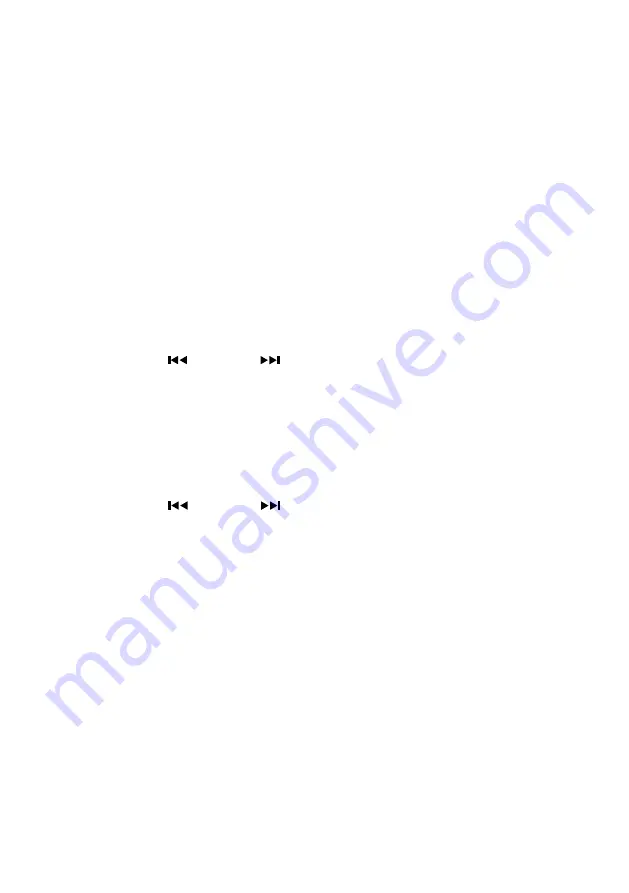
49
m) Deleting
You can delete tracks, folders or recording media with this function.
Deleting of individual tracks
• Keep the REC/DEL (13) button pressed for 3-5 seconds during playback of the track you want to delete.
The display shows “DEL” and then “ONE”.
• Press the REC/DEL button (13) again to confirm your request.
• The display shows “DEL” and the deleting process starts.
• When “DEL” disappears in the display, the deleting process is complete.
Deleting a folder
• Stop playback.
• Select the folder to be deleted with the ALBUM/PRESET
F
button (19) or the ALBUM/PRESET
S
but-
ton (20).
• Press REC/DEL button (13) for 3-5 seconds. The display shows “DEL”.
• Select “DIR” with the
TUNING/SKIP
button (23) and then press REC/DEL (13) again.
• The display shows “DEL” and the deleting process starts.
• When “DEL” disappears in the display, the deleting process is complete.
Deleting all tracks on the data carrier
• Stop playback.
• Press REC/DEL button (13) for 3-5 seconds. The display shows “DEL” and then “ONE”.
• Select “ALL” with the
TUNING/SKIP
knob (23) and then press REC/DEL (13) again.
• The indicator of the respective recording medium flashes during deleting.
• The indicator is illuminated permanently when the deleting process is complete.
Summary of Contents for 1362045
Page 8: ...8 ...
Page 34: ...34 ...
Page 60: ...60 ...
Page 86: ...86 ...
Page 106: ...106 ...
Page 107: ...107 ...
















































