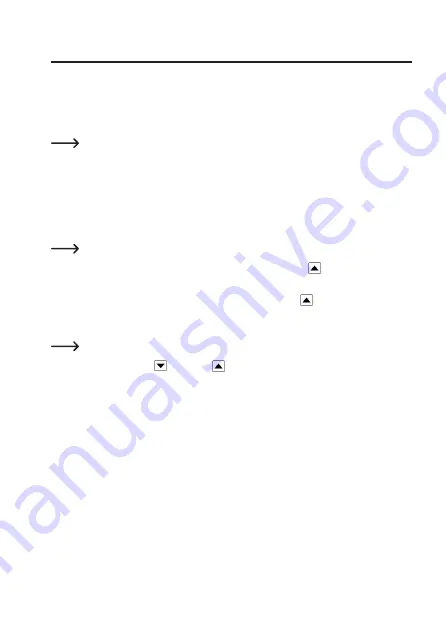
42
9. Operation
a) Switching the Room Thermostat On/Off
Actuate the broad on/off switch (10) to switch on the room thermostat. The power-LED
(13) must light up. Only when the room thermostat is switched on can it control the con-
nected electrical consumer.
Do not switch off the room thermostat with the on/off switch (10) for an extended
period, since there may be data loss. The internally firmly installed NiMH
rechargeable battery ensures data retention for up to 6 months.
b) Switching the Heating Function On/Off
This function can be used, e.g., in summer when no heating function is desired. The
connected consumer is not activated when the heating function is off.
The room thermostat must be in the regular display instead of setting mode.
• Switch off the heating function by briefly pushing the button "
" (16). At the left side in
the display, only dashes ("- -") are displayed instead of the desired room temperature.
• To switch on the heating function again, push the button "
" (16) again.
c) Displaying the Heating Time
The room thermostat must be in the regular display instead of setting mode.
• Keep the two buttons "
" (14) and "
" (16) pushed at the same time.
The display shows the duration for which the room thermostat has activated the con-
nected consumer (upper line in hours, lower line in minutes).
• When you release the two buttons again, the regular display will appear again.
















































