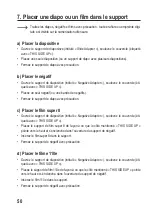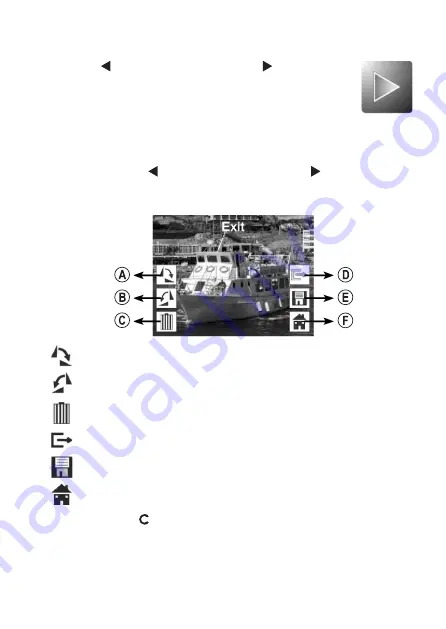
f) Playback mode
• Push the “ Left/Mirror” button (2) or the “Right/Flip ” button (7) briefly re-
peatedly until the corresponding submenu has been chosen; see figure on
the right or chapter 10. a).
• Push the “OK/ENTER” button (4) briefly to confirm.
• A slide show with all images on the SD/SDHC memory card (or in the internal memory) will
start automatically now.
• To stop the slide show, briefly push the “OK/ENTER” button (4).
• Now you can use the “ Left/Mirror” button (2) or the “Right/Flip ” button (7) to select the
desired image manually.
• Press the “OK/ENTER” button to call the following menu:
A = Rotate the image to the right by 90°
B = Rotate the image to the left by 90°
C = Delete the image
D = Return to the automatic slide slow
E = Save the changed image
F = Back to the main menu
• The “Convert/Mode ” button (6) leaves playback mode; the slide scanner then is back in
the main menu.
36