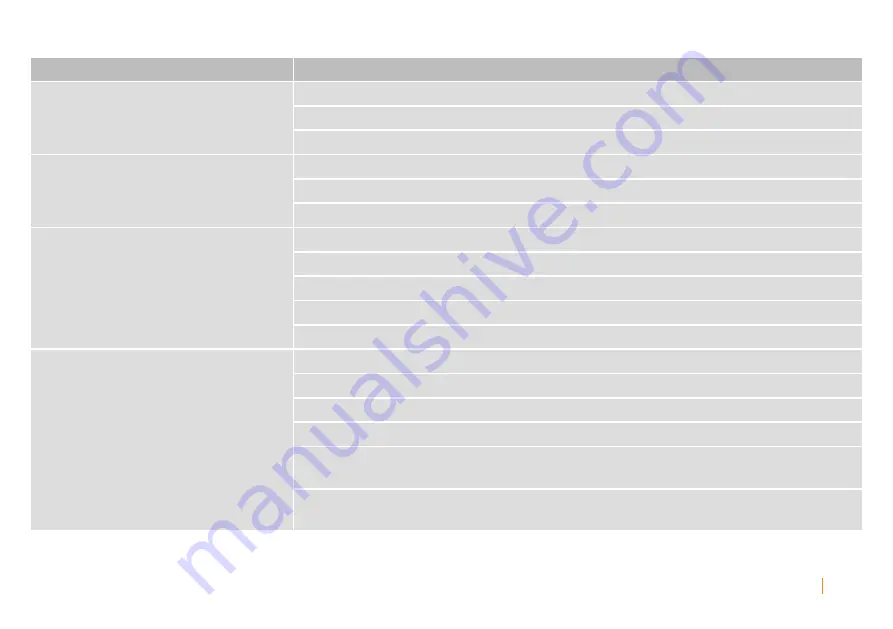
Troubleshooting
Problem
Possible Solution
The 3D printer does not work after
switching on. The display remain dark.
Check the connection of the mains line.
Check the mains socket. Is it properly supplied with current?
Check the mains fuse(for details refer to chapter “f) Replace fuse” on page 37.
USB Flash disk can't be read by the 3D
printer
Remove the USB flash disk and insert it again.
Switch the 3D printer off and on again.
Replace another USB flash disk
The printing object has defects.
Check the nozzle temperature settings. It must match the filament material and print object.
Experiment with the temperature settings.
Only start printing when the nozzle has reached temperature.
Keep a reasonable distance between the print bed and nozzle, not too close not too far away.
Remove any excessive filament on nozzle before each print.
The filament supply breaks off or there is
not enough filament material supplied.
Check the filament spool. It must turn easily.
Check whether the filament is trapped somewhere on its way from spool to extruder.
Check whether the filament is properly inserted through the filament tube.
Check whether the temperature of the nozzle is too low for filament material used.
Check whether the extruder is clogged. Clean the extruder (for details refer to chapter “c)
Clean the inside of the extruder” on page 36).
Check whether the nozzle is clogged. Clean the nozzle (for details refer to chapter “b. Clean
the nozzle” on page 35).
39






































