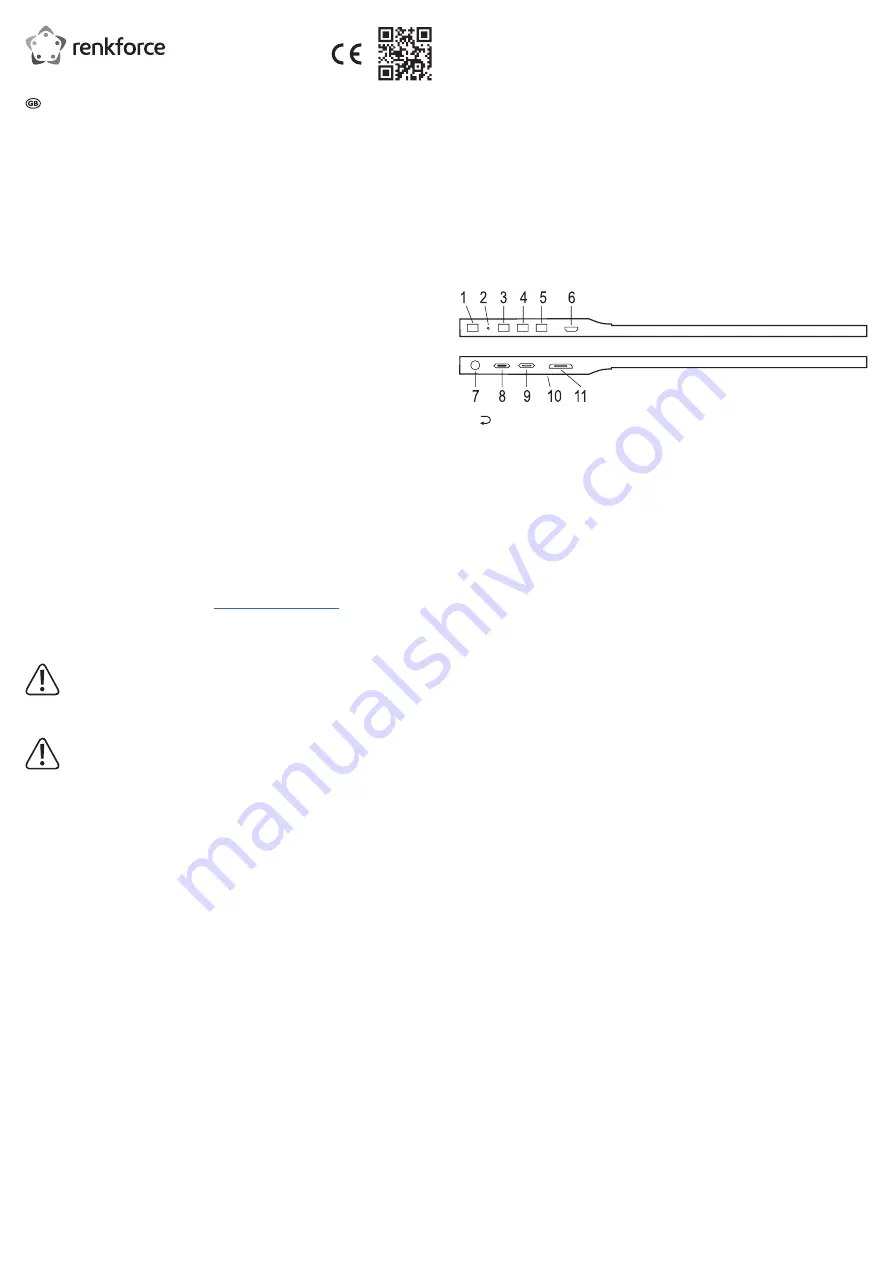
Only use the product in temperate climates. It is not suitable for use in tropical climates.
Do not use the product in rooms that are under adverse environmental conditions, where
combustible gases, vapours or dust are or may be present! This may cause an explosion!
If it is no longer possible to operate the product safely, stop using it and prevent unauthor-
ised use. Safe operation of the appliance can no longer be guaranteed if it shows visible
signs of damage, malfunctions, has been exposed to unfavourable storage conditions or
significant transport loads.
5.3 Transport
Disconnect all connecting cables from the product before transporting it. Otherwise, the
product's connectors could get jammed or bent.
Use the supplied protective cover to protect the outer surfaces of the LC display. Never
apply pressure to the LC display or place any objects on it.
Do not apply pressure to the monitor, as this can cause damage or destruction of the
display, thus rendering the warranty/guarantee null and void!
6 Connections and product overview
1. “ ” button
2. Power LED
3. “–” button
4. “MENU” button
5. “+” button
6. MicroUSB port (used for connecting a USB keyboard or USB mouse; a suitable adapter is
required, not included)
7. Headphone jack (3.5 mm stereo jack)
8. USB-C™ port for separate power supply (only required when connecting the monitor via
HDMI, or when the USB-C™ port can only be used as a video input)
9. USB-C™ port for video input #1 and power supply of the monitor (also data connection for
a USB keyboard/mouse connected to the MicroUSB port (6))
10. 2x speakers (on the back of the device)
11. Mini-HDMI socket for video input #2
7 Setting up
The supplied protective cover is a magnetic type and can be attached to the back of the moni-
tor. The monitor tilt can be adjusted by folding the protective cover accordingly.
Always place the monitor on a stable, flat, and sufficiently large surface. Ensure the monitor is
stable and cannot tip over or fall to the ground. Always lay the cables so that nobody can trip
over or become entangled in them.
Operating instructions
Portable monitor 33.8 cm (13.3")
Item no. 2521582
1 Intended use
The product is used as an external monitor for game consoles, smartphones, computers, etc.
A USB-C™ port and a Mini-HDMI socket serve as video inputs. The USB-C™ port can also be
used for power supply (either when it is used simultaneously as a video input or when using a
separate cable, depending on the devices and available connections).
The product is intended for indoor use only. Do not use it outdoors. Contact with moisture must
be avoided under all circumstances.
Using the product for purposes other than those described above may damage the product.
Improper product use can cause a short circuit, fire,
electric shock
or other hazards.
This product complies with statutory, national and European regulations. For safety and ap-
proval purposes, you must not rebuild and/or modify the product.
Read the instructions carefully and store them in a safe place. Always provide these operating
instructions when giving the product to a third party.
All company and product names contained herein are trademarks of their respective owners.
All rights reserved.
HDMI is a registered trademark of HDMI Licensing L.L.C.
2 Delivery content
Monitor
Protective cover (can also be used as a stand)
Video cable 1 (USB-C™ to USB-C™ plug)
Video cable 2 (HDMI to Mini-HDMI plug)
Power cord (USB-A to USB-C™ plug)
Operating instructions
3 Latest product information
Download the latest product information at
www.conrad.com/downloads
or scan the QR code
shown. Follow the instructions on the website.
4 Explanation of symbols
A symbol of an exclamation mark in a triangle points to important information in
these operating instructions which must be observed.
5 Safety information
Read the operating instructions carefully and especially observe the safety
information. If you do not follow the safety instructions and information on
proper handling, we assume no liability for any resulting personal injury or
damage to property. Such cases will invalidate the warranty/guarantee.
5.1 General information
This product is not a toy. Keep it out of the reach of children and pets.
Do not leave packaging material lying around carelessly. This may become dangerous
playing material for children.
Protect the appliance from extreme temperatures, direct sunlight, strong jolts, high humid-
ity, moisture, flammable gases, steam and solvents. Do not expose the product to any
mechanical stress.
Never apply pressure to the LC display and never touch it with sharp objects. Never attempt
to bend the monitor. Never place any objects on the monitor. This can cause damage to the
display. The broken display will render the product unusable. In addition, this will render the
warranty/guarantee null and void!
Please handle the product carefully. Jolts, impacts or a fall even from a low height can
damage the product.
Consult a technician when in doubt about the operation, safety or connection of the ap-
pliance.
If you have questions which remain unanswered by these operating instructions, contact
our technical support service or other technical personnel.
5.2 Operation
The product is intended for use in dry indoor spaces only and must be protected from
moisture and humidity.
Never put the product into operation immediately after it has been brought from a cold room
into a warm one (for example, during transport). The resulting condensation may destroy
the product or cause an electric shock!
Let the product reach room temperature first. Wait until the condensation has evaporated;
this may take several hours. Only then can the product be connected and put into opera-
tion.






























