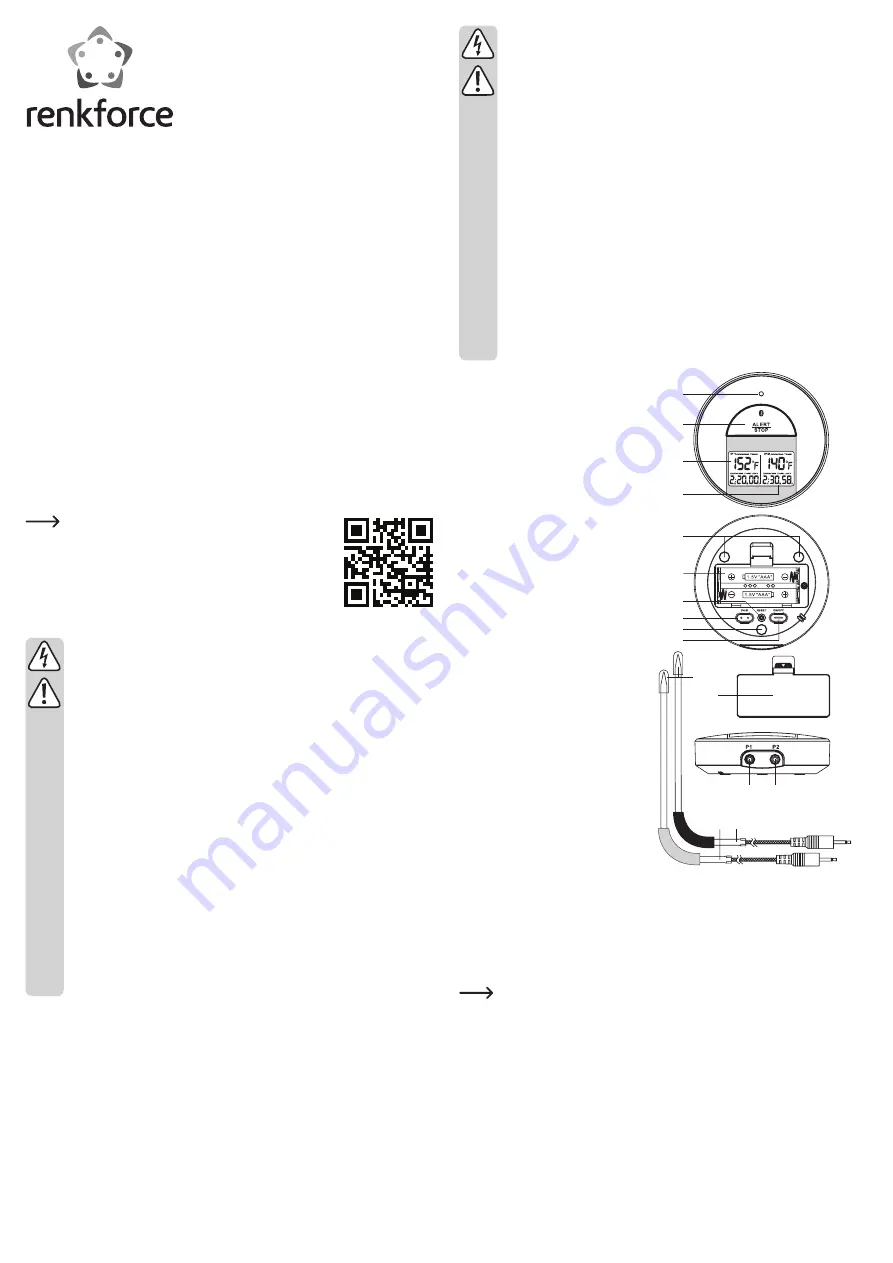
b) Batteries and rechargeable batteries
• Batteries/rechargeable batteries must be kept out of the reach of children.
• Do not leave batteries/rechargeable batteries lying around; there is a risk that
they could be swallowed by children or pets. If swallowed, consult a doctor
immediately.
• Leaking or damaged normal/rechargeable batteries coming into contact with
the skin can cause acid burns; for this reason use suitable safety gloves.
• Liquids leaking from batteries/rechargeable batteries are very chemically ag-
gressive. Objects or surfaces coming into contact with these liquids may be
severly damaged. Therefore, keep batteries/rechargeable batteries in a suita-
ble location.
• Batteries/rechargeable batteries must not be short-circuited, opened or
thrown into fire. There is a danger of explosion!
• Do not recharge single-use, non-rechargeable batteries. There is a danger of
explosion!
• Replace a dead battery as soon as possible with a new one, or remove the
spent battery. A dead battery may leak and can damage the device!
• Always replace the complete set of batteries / rechargeable batteries.
• Never mix normal batteries with rechargeable batteries.
• Check that the polarity is correct when inserting the batteries/rechargeable
batteries (pay attention to plus/+ and minus/- signs).
•
Read the “Disposal” chapter for the correct disposal of rechargeable batteries”.
Controls
1
Status LED
2
“
ALERT STOP
”; to switch off the
alarm
3
Display for insertion probe
P1
4
Display for insertion probe
P2
5
3 magnets to attach the thermo-
meter e.g. at a cold place on the
barbecue
6
Battery compartment
7
“
RESET
”; to reset the thermometer
to factory conditions
8
“
PAIR
”; to pair the thermometer
with a smartphone or tablet
9
“
ON/OFF”
; to switch the thermome-
ter on or off
10
Battery compartment cover
11
Connection for insertion probe
P1
12
Connection for insertion probe
P2
13
Insertion probe
P1
(black coat)
14
Insertion probe
P2
(grey coat)
15
Protective caps for the probes
Inserting/replacing the batteries
• Open the battery compartment (
6
) on the back by sliding off its cover (
10
).
To do this, push the small lever towards the battery compartment cover (
10
) and then lift
the cover off.
• Insert two micro/AAA batteries with the correct polarity (o/Plus and -/Minus).
The correct polarity is indicated in the battery compartment (
6
).
If you want to use rechargeable batteries, keep in mind that the operating time
will be reduced due to the lower output voltage (batteries = 1.5 V, rechargeable
batteries = 1.2 V).
Therefore, we recommend that you use high-quality batteries to operate the ther-
mometer in order to ensure long-lasting and reliable operation.
• Replace the battery compartment cover (
10
) so that it clicks into place.
• The batteries need to be changed when a message is displayed in the app indicating that
the batteries are empty or when the thermometer can no longer be switched on.
G
Operating instructions
Barbecue thermometer A550 App
Item no.
Intended use
The product is designed as a radio-controlled barbecue thermometer. It can be operated
and programmed with the app “
Grill Smart
”. It can be installed on a smartphone or tablet
with Android ™ or Apple iOS operating system.
The mobile device and the thermometer are connected via Bluetooth
®
4.0.
The product is powered by 2 AAA batteries (not included).
This product complies with the applicable national and European requirements. All names of
companies and products are the trademarks of the respective owners. All rights reserved.
Carefully read the entire operating instructions which contain important information about
operation and use. Observe all safety instructions!
Package contents
• Barbecue thermometer
• 2x insertion probe incl. protective cap
• Operating instructions
Up-to-date operating instructions:
1. Open www.conrad.com/downloads in a browser or scan the dis-
played QR code.
2. Select document type and language and enter the item number
into the search field. After submitting the query you can down-
load displayed records.
Safety instructions
Damage as a result of not following these operating instructions will void the
warranty. We do not assume any liability for any resulting damage!
We do not assume any liability for injury and property damage caused by im-
proper use or non-compliance with the safety instructions. In such cases, the
warranty will be null and void!
Dear customer,
the following safety instructions and hazard warnings are intended not only to
protect your health but also to protect the device. Please read the following
points carefully:
a) Product
• For safety and licensing reasons (CE), unauthorised conversion and/or modifi-
cation of the product is not permitted.
• The product is not a toy and should be kept out of the reach of children.
• The thermometer must not get damp or wet.
• Do not expose the product to extreme temperatures (except for the two inser-
tion probes), strong vibrations or strong mechanical stress.
• Only touch the hot insertion probes in the coated areas (black and grey).
• Do not leave packaging material carelessly lying around, since it could become
a dangerous plaything for children.
• Handle the product with care; it can be damaged by impacts, blows, or acci-
dental falls, even from a low height.
• If you have any questions that are not answered in these operating instruc-
tions, please contact our technical support centre or consult a professional.
1405103


























