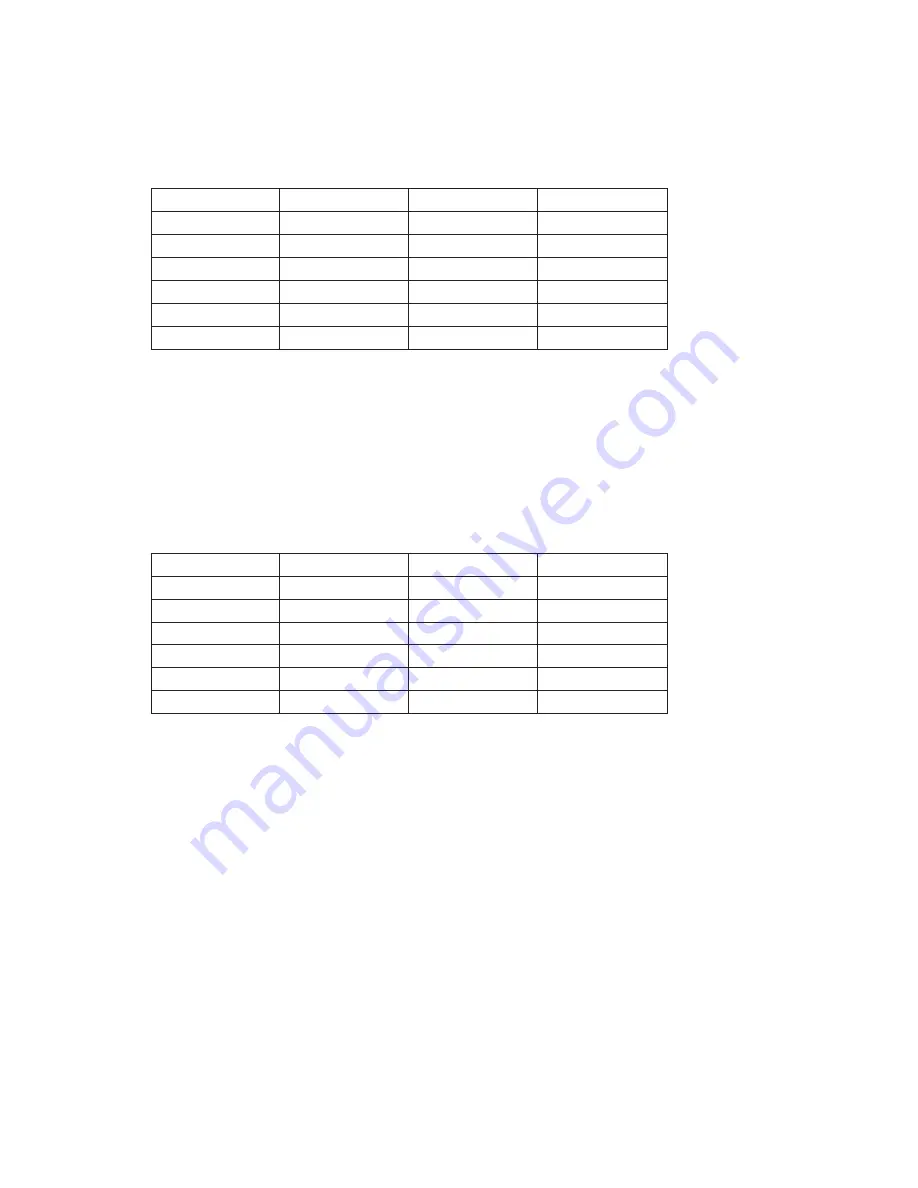
30
Sound-to-Light Mode
• Push the button MENU (5), until "A4" shows in the display (4), followed by a number. The number is the colour
selection.
• Select the desired colour with the UP (6) and DOWN (7) buttons:
Display
Colour
Display
Colour
A4.01
Colour change
A4.07
violet
A4.02
red
A4.08
yellow green
A4.03
green
A4.09
magenta
A4.04
blue
A4.10
sky blue
A4.05
light green
A4.11
white
A4.06
light blue
• Push the button ENTER (8) and select the desired sensitivity for the effect with the buttons UP (6) and DOWN (7)
(A4.01 = insensitive / A4.04 = sensitive).
• Push the ENTER button (8) again to save the setting.
Strobe Mode
• Push the button MENU (5), until "A5" shows in the display (4), followed by a number. The number is the colour
selection.
• Select the desired colour with the UP (6) and DOWN (7) buttons:
Display
Colour
Display
Colour
A5.01
Colour change
A5.07
violet
A5.02
red
A5.08
yellow green
A5.03
green
A5.09
magenta
A5.04
blue
A5.10
sky blue
A5.05
light green
A5.11
white
A5.06
light blue
• Push the button ENTER (8) and select the desired effect speed with the buttons UP (6) and DOWN (7)
(A5.01 = slow / A5.32 = fast).
• Push the ENTER button (8) again to save the setting.
Automatic Mode Without Setting Option
• Push the button MENU (5) until the display (4) shows "A6.01".
• There is no setting option for this function.
• Different pre-programmed effect lights are called in sequence.












































