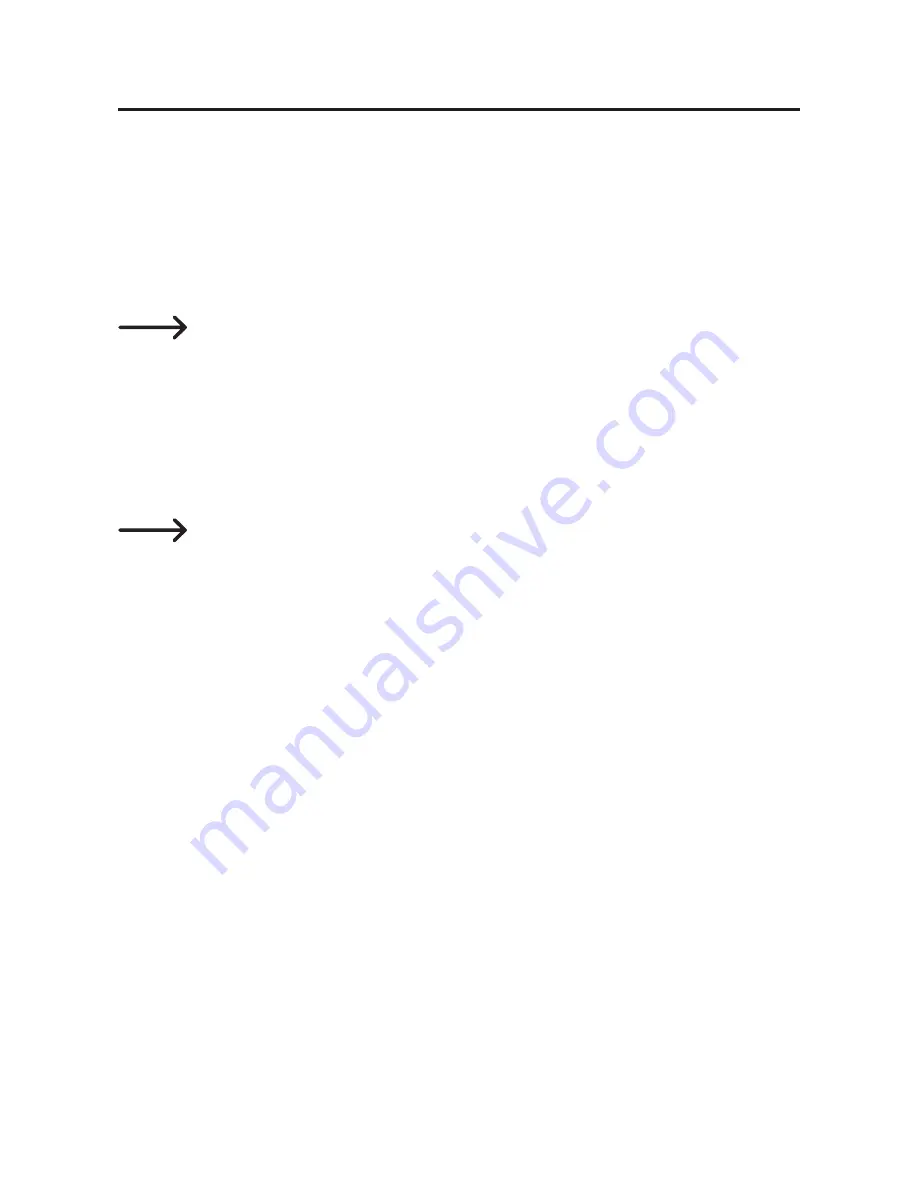
10. Operation
a) Basic operations
Turning the camera on and off
• Press the POWER/MODE (4) button to turn the Actioncam on.
• Hold down the POWER/MODE button (4) to turn the Actioncam off.
The power indicator (2) stays constant when the camera is switched
on and flashes during a recording.
To protect the battery, the Actioncam switches off automatically after
an extended period of inactivity.
Camera modes
The camera mode is indicated by the symbol in the upper-left corner
of the display (12).
• The Actioncam has 4 different camera modes:
In-car recording mode (vehicle symbol)
Photo mode (folder symbol with a „P“)
Playback mode (play symbol)
Video recording mode (film camera symbol)
• Press the POWER/MODE (4) to select the desired camera mode.
38















































