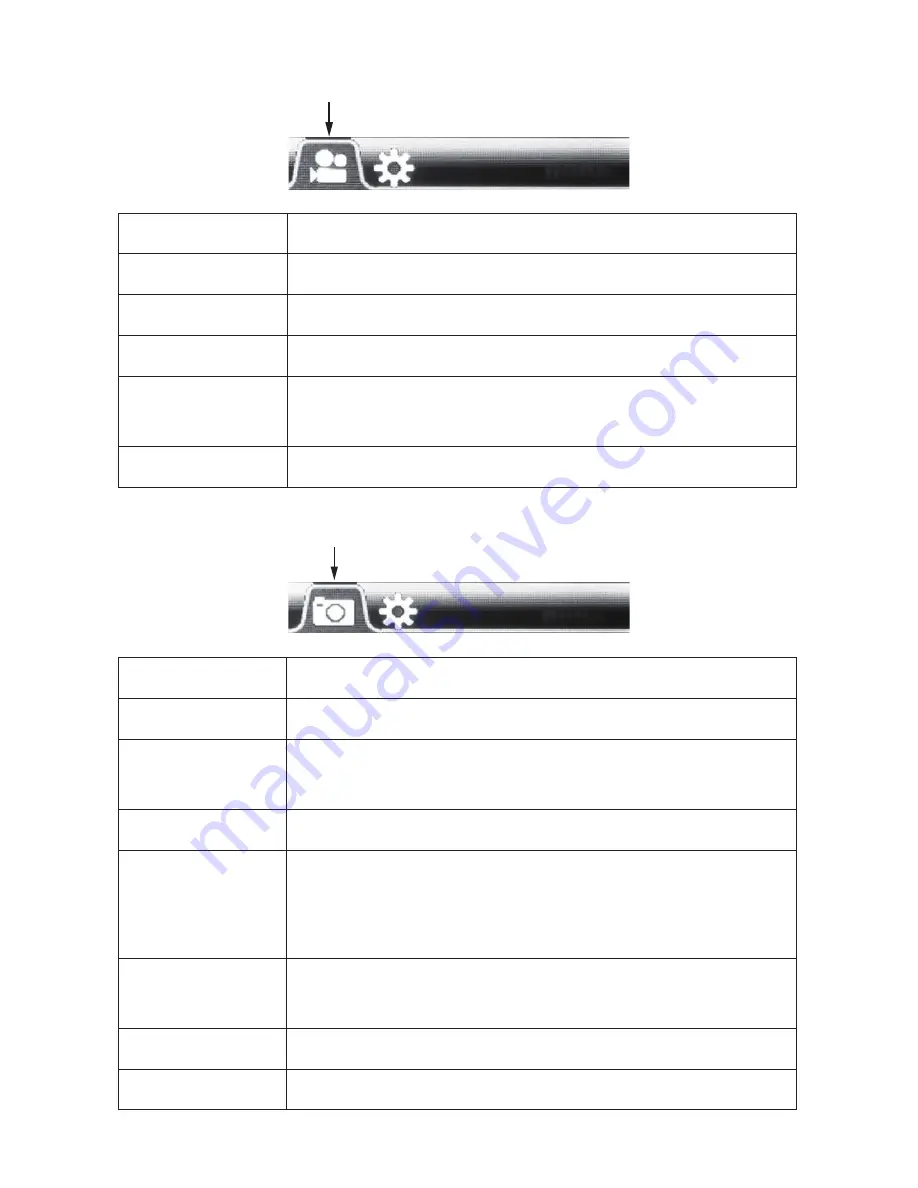
Video menu
Resolution
Configure the resolution and frame rate settings
Video Quality
Configure the video quality settings
Seamless
Video clip duration (for in-car recording mode only)
White balance
White balance settings
Slow Motion
Slow-motion recording (for standard video recording
mode only)
Date Stamp
Displays the date and time
Photo menu
Resolution
Resolution settings
Quality
Photo quality settings
Metering
Choose which part of the image is used to determine
the exposure.
White Balance
White balance settings
Self-Timer
Enable the self-timer and configure the timer settings
When "Double" is selected, the camera will take a photo
after 10 seconds and a second photo after 2 seconds.
Photo Burst
Enable continuous shooting and configure the
corresponding settings
Date Stamp
Displays the date and time
Stabilizer
Enable/disable image stabilisation
42











































