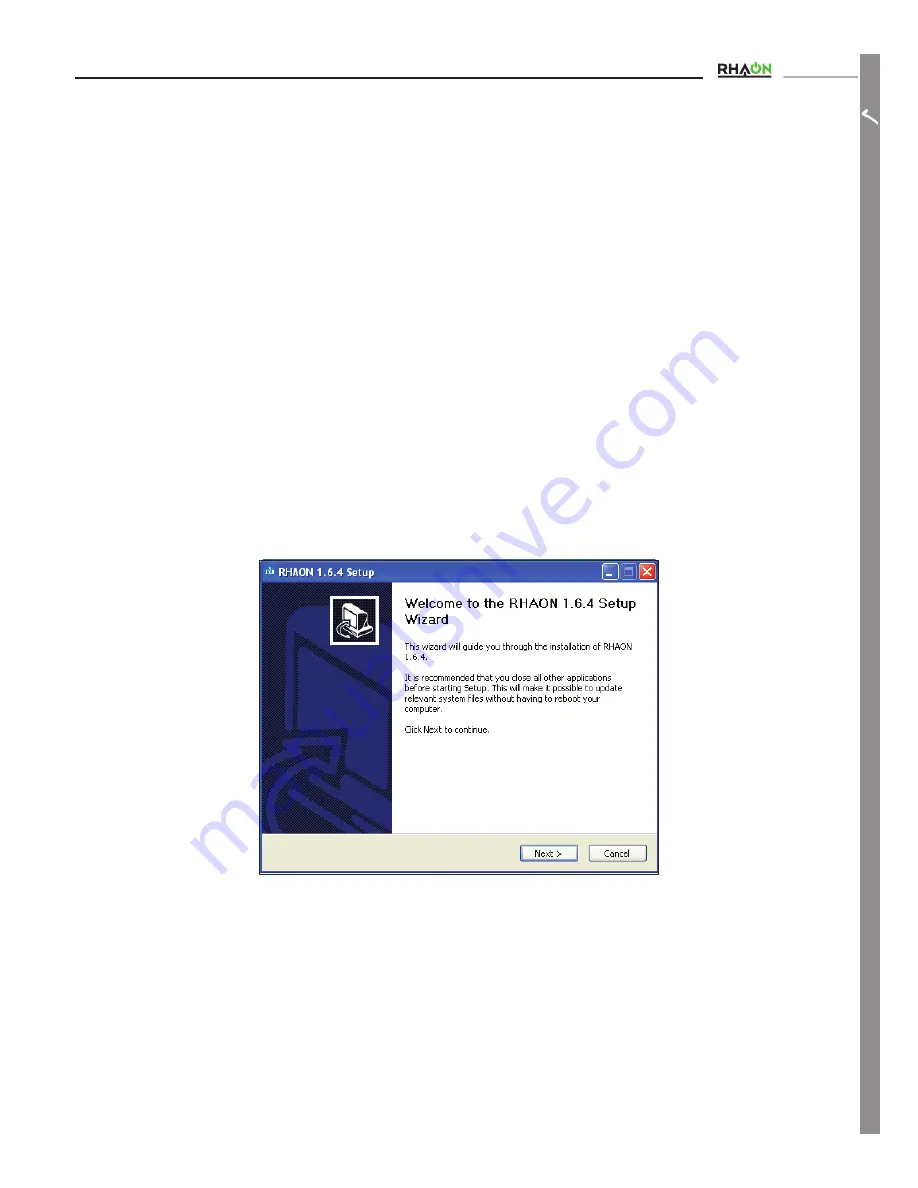
Users Manual
Software Installation
You need a Windows PC running RHAON software in order to maximize the performance of RHAON-Empowered loudspeakers and your
RHAON system. You can use RHAON software during the design stage, for system setup, tuning and commissioning, and for remote con-
trol and supervision. You can disconnect the computer from the network after commissioning the system, if you or your client are not using
RHAON’s system supervision capabilities.
RHAON software will run on any PC computer that meets or exceeds the following requirements.
3URFHVVRU6SHHG3]PLQLPXPIDVWHUUHFRPPHQGHGHVSHFLDOO\IRUODUJHV\VWHPV
5$00%PLQLPXPPRUHUHFRPPHQGHGHVSHFLDOO\IRUODUJHV\VWHPV
,QWHUIDFH$WOHDVWRQH1HWZRUN,QWHUIDFH&DUG1,&ZLWKD%DVH70%VHFRQGRUIDVWHU
Ethernet Port; two NICs are needed if the computer will also be used to e-mail alerts
Operating System: Windows XP, Vista and Windows 7 with either 32-bit or 64-bit processors
$VVRFLDWHG6RIWZDUH1(7)UDPHZRUNRUKLJKHUVXSSOL$21LQVWDOODWLRQ&'
Screen Resolution: 1024 x 768 or higher
To install the software insert the RHAON installation disk into the computer’s CD drive. The installation program should start automatically.
During the installation you will need to select either the 32-bit or the 64-bit install
RHAON 1.6 is downwards compatible with earlier ver-
V$210LFURFRQWUROOHUDQG'63ÀUPZDUHVR\RXGRQRWQHHGWRXQLQVWDOODSUHYLRXVYHU$21EHIRUHLQVWDOO
-
LQJSURJUDPRZHYHUQHZSURJUDPIHDWXUHVPD\QRWIXQFWLRQLQORXGVSHDNHUVUXQQLQJHDUOLHUYHUVLRQVRIÀUPZDUH
If the installation program doesn’t, start automatically, go to your Start menu. Then select Settings/Control Panel & Add/Remove Programs.
Click on Install to start the installation manually.
The RHAON Setup window shown below will open.
Click on Next to proceed to the next step. Then follow the screen prompts until the installation is complete.
During the installation you will be asked if you want to install the CobraNet Components. Answer “Yes”, even if you will not be using Co-
EUD1HWGLJLWDODXGLRGLVWULEXWLRQ7KHVH&REUD1HW¿OHVDUHQHHGHGE\5+$21IRUFRQWURODQGVXSHUYLVLRQ
The installation program will install RHAON into a Renkus-Heinz/Rhaon folder on your hard drive. It will not uninstall earlier versions of
RHAON. If you want to delete an earlier version, use Settings/Control Panel and Add/Remove to remove it.
The RHAON Installer will put a RHAON Icon on your desktop. Double click on it to open RHAON. You should see the opening screen
shown at the top of the next page.
7
PREP
ARA
TION
Summary of Contents for CF Series RHAON
Page 55: ......








































