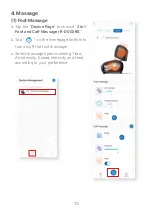* The “Renpho Health” App may appear slightly different due to
continuous updates.
2. Log in/Sign up
a. Log in directly with an existing Renpho App account.
b. If you
don’t
have any Renpho App account, tap “
Sign up
”.
Use your email address to register a new account of the Renpho Health
App and complete your profile information.
3. Memory Function
(1) Foot massager
The foot massager will recall the last settings once turned on again.
However, the foot massager will go back to the default settings if you
reconnect the power cord to the power supply and then turn it on or it is
in DIY mode before switching off.
(2) Calf massager
The calf massager will recall the last settings once turned on again.
However, the calf massager will go back to the default settings if it is in
DIY mode before switching off.
1. Download the Renpho Health App
Search “Renpho Health” from Apple Store / Google Play or scan the QR
code below to download the App.
3. Add Device
* Enable Bluetooth on your smartphone. (Location information is also
required by Android System.)
* If you wish to pair the App with the foot and calf massager or the foot
massager only, connect the power cord of the device to the power
supply before pairing.
* If you wish to pair the App with the calf massager only, turn on the
calf massager before pairing.
App Guide
11