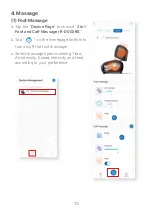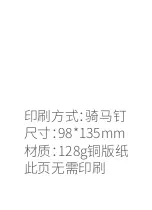16
a. Tap “
Timer
” to choose a duration time.
b. Select the massage options for foot and calf massage according to
your preference.
*For foot massage, if the 2-tier or above air intensity is selected, you
can choose the compression hold time and turn on/off the roller
during the compression holding process.
c. Tap “
Save
” to save the massage stage.
d. If you want to add more stages, tap “
Add Stage
” and repeat the
above steps. If not, just tap “
Save
” on the “
Add Stage Page
” to save
the edited stage.
e. Tap “
Apply
” to experience the DIY mode.
f. If you want to exit the DIY mode, tap “
Exit the current mode
”.
* Edit the massage stage
Note:
a. If both the foot massager and calf massager are connected to the
App for DIY mode and there is any further operation on them via the
control panel or remote control, the DIY running page will exit on the
App automatically.
b. The DIY settings do not support the memory function. The foot and
calf massager will go back to the default settings
if it is in DIY mode
before switching off.
c. If the total time of all stages is less than the time range, the device
will cycle back to the first stage until the set massage time is over.