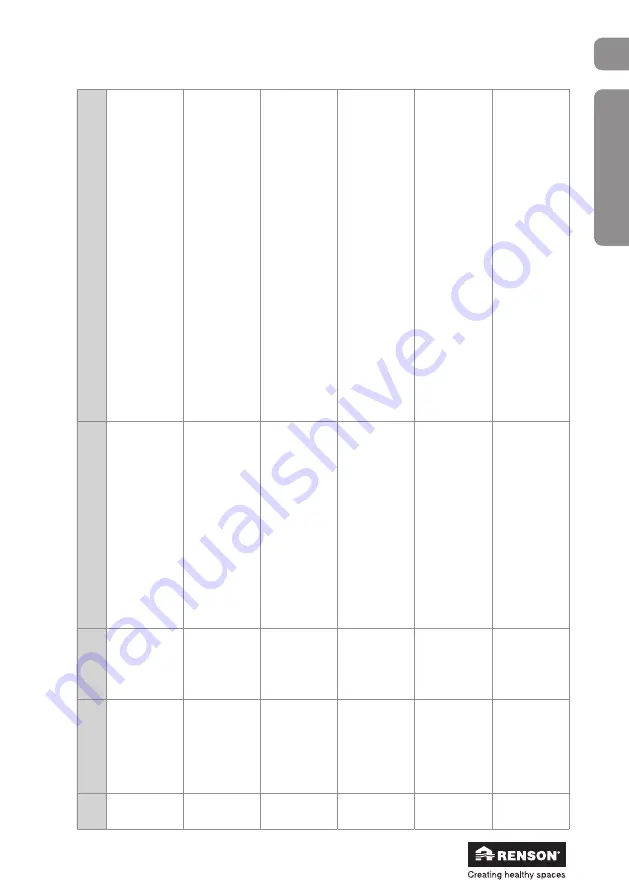
83
Endura
®
Delta
en
Installer
Err
or
no.
Shor
t
description
System action
Long description
Action
45
Exhaust pressure sensor static value
Critical war
ning
The unit has stopped working.
Exhaust pressure sensor failure. The pressure values have remained constant for the past 24 hours.
1.
Tur
n off the power for 30 seconds and then restar
t the unit.
2.
If the error message remains, check the pressure lines and pressure openings. Check to see if there are any obstructions or build-up present.
3.
If there are no obstructions or build-up present, then the motherboard may need to be replaced.
46
DAC error
Critical war
ning
The unit has stopped working.
Conversion error from digital to analogue in the motherboard.
1.
Tur
n off the power for 30 seconds and then restar
t the unit.
2.
If the error remains after restar
ting, then the motherboard needs to
be replaced.
47
Supply air temperature (T22) too cold
Critical war
ning
The unit has stopped working.
The supply air temperature is too low
.
Emergency shutdown.
1.
Tur
n off the power for 30 seconds and then restar
t the unit.
2.
If the error message remains, make sure the Bypass is working.
48
Extract air (T11ANA) temperature too low
Critical war
ning
The unit has stopped working.
Abnor
mally low temperatures detected via
the temperature sensor
.
1.
Tur
n off the power for 30 seconds and then restar
t the unit.
2.
If the error message remains, tr
y reconnecting the connectors or
replace the temperature sensor
.
3.
If the error message remains, then the motherboard may need to be replaced.
49
Extract air (T11ANA) temperature too high
Critical war
ning
The unit has stopped working.
Abnor
mally high temperatures detected via
the temperature sensor
.
1.
Tur
n off the power for 30 seconds and then restar
t the unit.
2.
If the error message remains, tr
y reconnecting the connectors or
replace the temperature sensor
.
3.
If the error message remains, then the motherboard may need to be replaced.
50
Extract air (T11ANA) temperature static
Critical war
ning
The unit has stopped working.
Temperature
sensor
failure.
The
temperature
has remained constant for the past 24 hours.
1.
Tur
n off the power for 30 seconds and then restar
t the unit.
2.
If the error message remains, tr
y reconnecting the connectors or
replace the temperature sensor
.
3.
If the error message remains, then the motherboard may need to be replaced.
Summary of Contents for Endura Delta 330
Page 1: ...Endura Delta Installer User manual...
Page 136: ...136 Endura Delta en...
Page 137: ...137 Endura Delta en...
Page 138: ...138 Endura Delta en...
Page 139: ...139 Endura Delta en...
















































