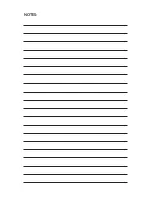Step 10
Step 12
Connect deadbolt to
back portion of lock.
Step 11
Ensure deadbolt is in
the vertical position.
Align back of lock
with backplate.
Step 10
Step 12
Screw backplate on
back of lock, insert
4 AA batteries and
place battery cover.
Step 11
Download Rently
Blue Sync App
(Android) or Rently
Blue Manager App
(iOS). Select “Sync
Lock” option.
After lock is synced,
login to Rently portal
via www.Rently.com
and click manager
sign-in to use all
features of lock!