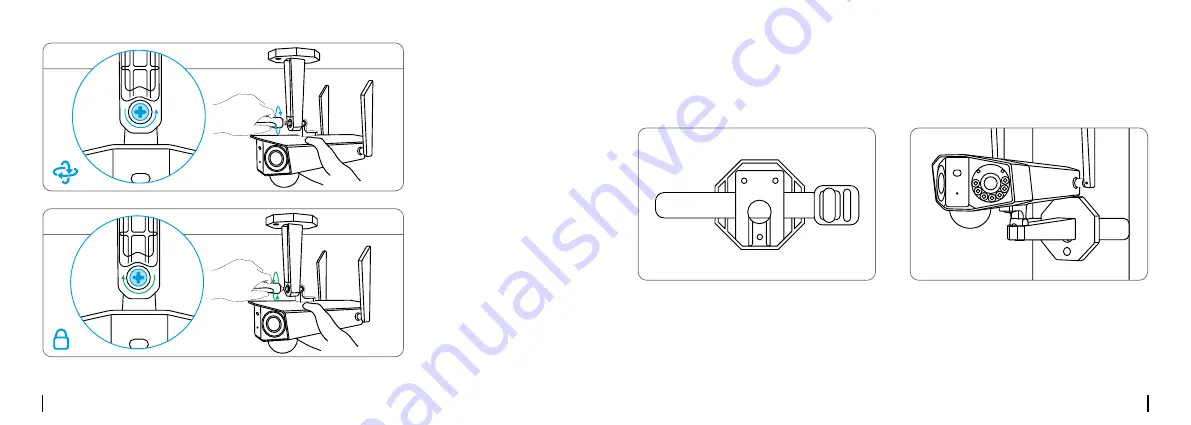
English
English
17
18
Thread the loop strap through the slots and fasten the strap. It is the most recommended
installation method if you plan to mount the camera to a tree.
Install the Camera with Loop Strap
θ θ
To get the best field
of view, loosen the
adjustment screw on
security mount and
turn the camera.
Stiffen the adjustment
screw to lock the
camera.
θ
θ
































