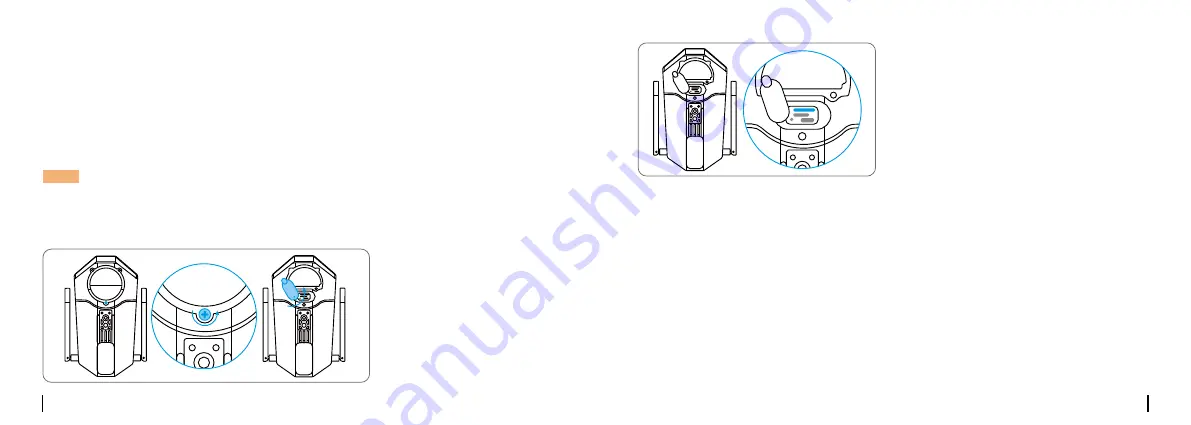
English
English
5
6
Set up the Camera
Activate SIM Card for the Camera
Insert the SIM Card
• Choose a Nano SIM card that supports WCDMA and FDD LTE.
• Some SIM cards have a PIN code. You may use your smartphone to disable the PIN first.
Remove the cover with
the screwdriver and then
open the rubber cover.
Insert a SIM-eject tool into the hole beside the SIM tray and push it in to pop open the tray.
Place the SIM card into the tray, then insert the tray into the camera completely.
NOTE:
Do not insert the IoT or M2M SIM into your smartphone.
































