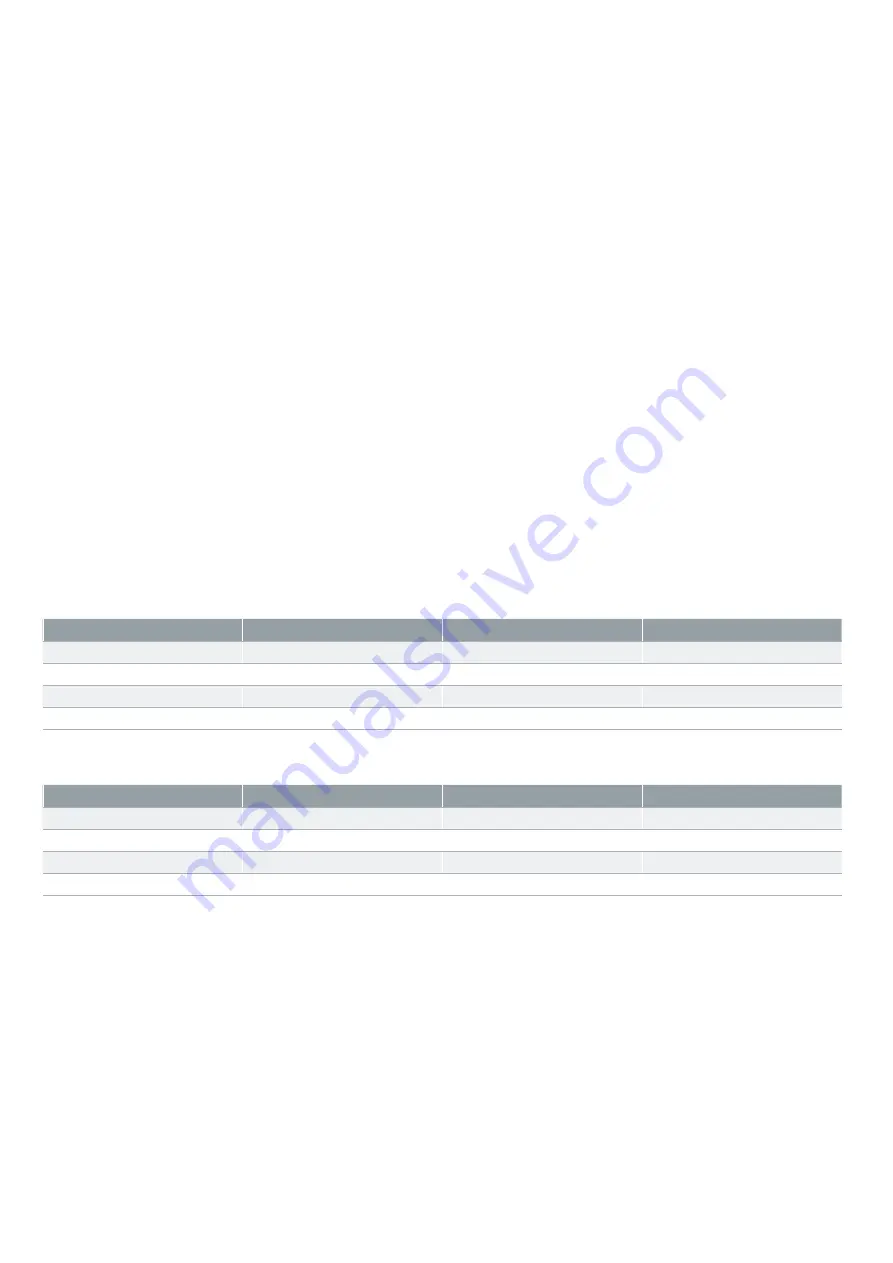
9
WORKING MODE OPTION AND SETTING
1. Working mode option
Briefly press the “SET” key to cycle through three working modes.
Eg: the system default working mode is F1 (working limited):
1) Briefly press “SET key to switch to F2-1
2) Briefly press “SET” key to switch to F2-2
3) Briefly press “SET” key to switch to F2-1
Press “confirm” key to choose the working mode you want. After finishing the setting, the current working mode is the
machine’s
2. Working mode setting
Step 1: mode option
Power on, short press “SET” to choose the three working mode(F1\F2-1\F2-2),then short press “confirm” key.
Step 2: time setting
Long press “SET” key, then after hearing a long beep:
Setting hour: short press “SET” key, the nhouT light is flashing. You can press “ADD” or “SUB” key to set hour.
Setting the minutes: short press “SET” key, the “minutes” light is flashing. You can press “ADD” or “SUB” key to set the
minutes.
After finish setting, then short press “confirm” key.
Step 3: working
Short press “on/off key, machine works as the mode setting.
APPLICATION
Space sterilization Reference Table
No.
Ozone output
Suggested space
Working time
1
3g/h
10m
2
20-30 minutes
2
5g/h
10-15m
2
20-30 minutes
3
6g/h
15-20m
2
20-30 minutes
4
7g/h
15-20m
2
20-30 minutes
Water sterilization Reference Table
No.
Ozone output
Water volume
Working time
1
3g/h
10L
10-20 minutes
2
5g/h
10L
10-20 minutes
3
6g/h
10L
10-15 minutes
4
7g/h
10L
10-15 minutes






























