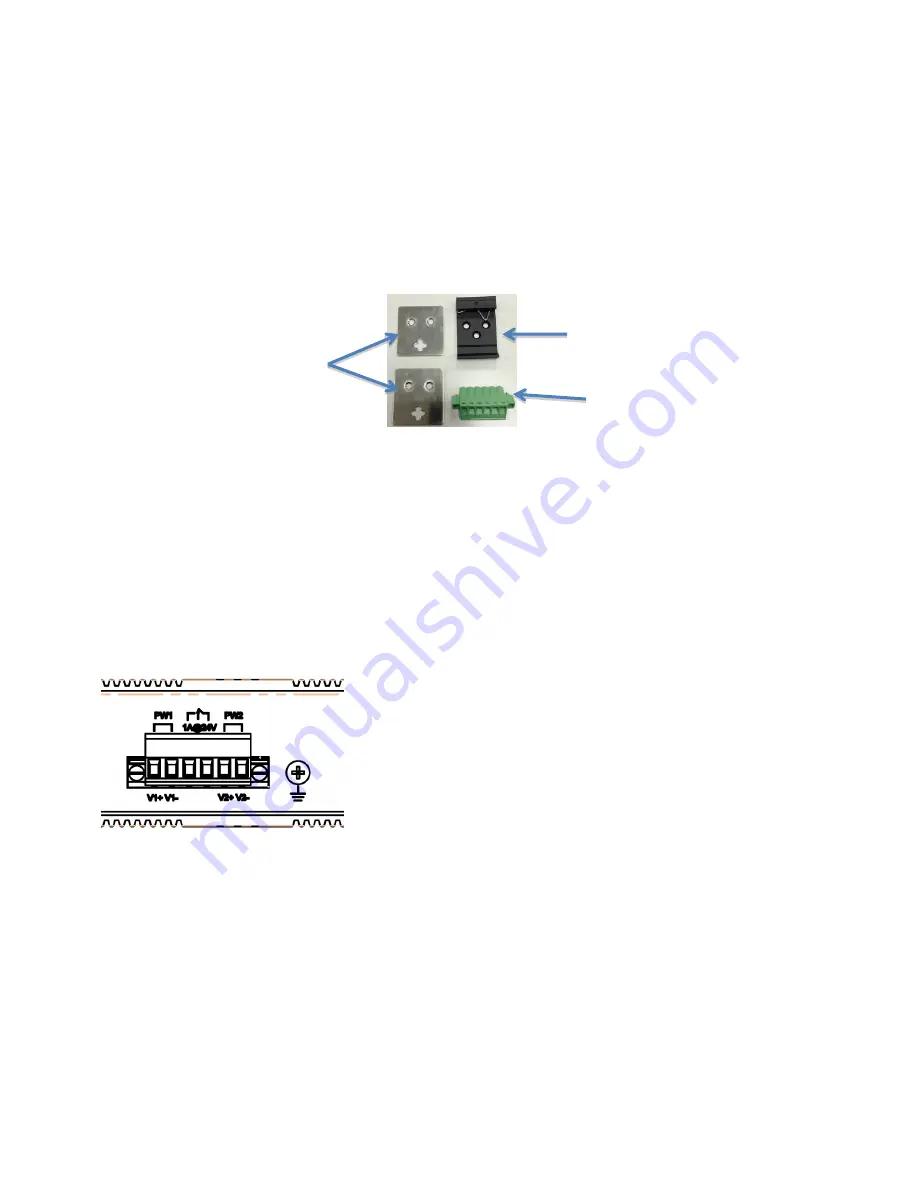
2
Power connection
This industrial Fast Ethernet switch comes with a 6 pin terminal block. It can be operated from 12-56VDC
power source. Always Make sure your input voltage is within this supported voltage range for each model.
WARNING – any exceeded input voltage will not make this unit function and may damage this unit.
To make power connection – Follow the printed polarity for V1+, V1-,
V2+, V2-, and ground. Connect positive wire to V+ , connect negative
wire to V-, also connect neutral wire to the ground screw as shown .
Relay -- You may use 24V@1A relay connection to your external device
for special purpose. When 2 powers are connected, the relay is in
OPEN mode. When any power source fails, the relay change to SHORT
status.
Power connecting procedure:
STEP 1 – Pull out 6 pin terminal block.
STEP 2 – Connect wire to V1+, V1-, or V2+, V2-, and Ground the neutral wire to the ground screw.
STEP 3– Plug back 6 pin terminal block to its place.
WARNING
–
Always ground the power source to maintain a clean power input. Due to too many cheap
made power supplies, it creates too much noise, and it will cause the power input fluctuates
when connect to this unit. To avoid this, always ground the power source to gain a clean
power input.
Din Rail Bracket x 1
Wall mount bracket x 2
6 pin Terminal Block x1
Installation package
This unit can be installed by din-rail mounted or wall-mounted. Din-rail brackets and wall-
mounted bracket are included.
Summary of Contents for RP-ISF800
Page 6: ...6 Housing Dimension ...
























