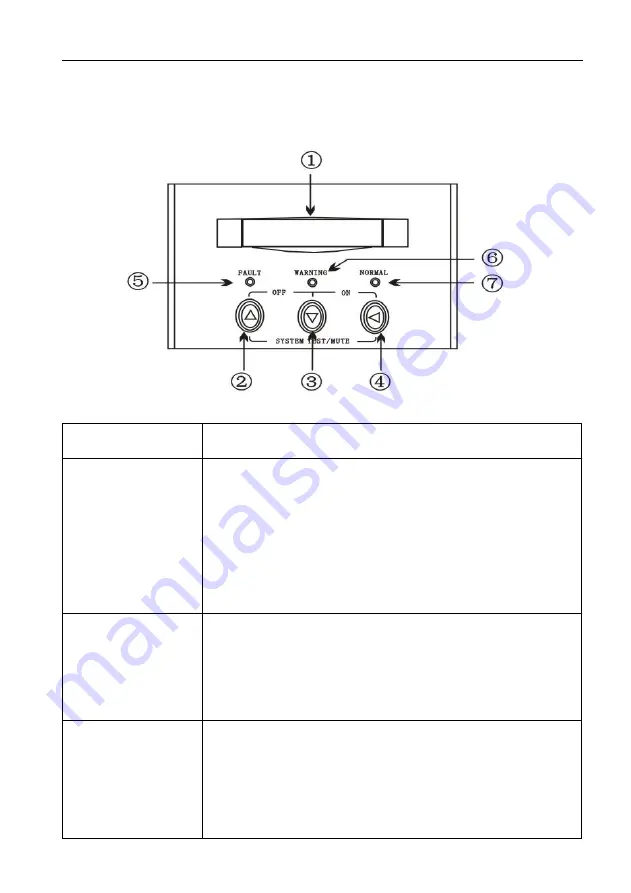
4
3. SYSTEM DESCRIPTION
3.1 Front panel description for LCD
Buttons
Description
1. LCD Display
LCD Display: This indicates the UPS operation
information, including UPS status, input/output voltage,
input/output frequency, battery voltage, battery
capacity left, output load and inside temperature.
UPS output voltage , frequency can be set from it here,
too.
2. Up-key
Press
Up-key to select upward
Switch Off:
press both Up-key
(2) and
Down-key
(3) simultaneously for 3 seconds until
UPS beeps for twice.
3. Down-key
Press
Down-key to select downward
Switch Off:
press both Up-key
(2) and
Down-key
(3) simultaneously for 3 seconds
until UPS beeps for twice.




































