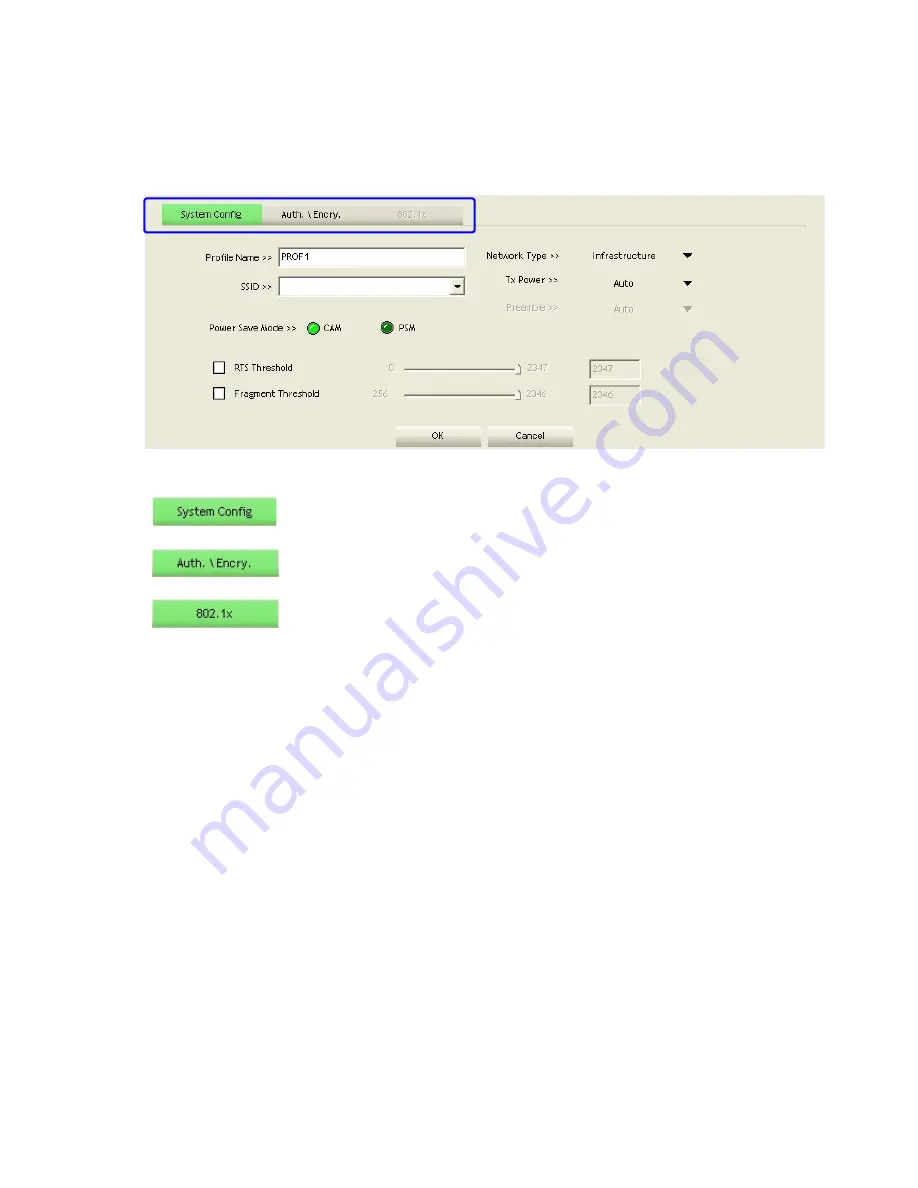
To add a new profile:
1.
Click the
Add
button. The add profile window pops up.
Note:
you could also add a new profile quickly by selecting an available network in the
Network
function then click the
Add to Profile
button.
2.
There are three tabs on the window:
Settings for: Profile Name, SSID, Network Type, Tx Power, Preamble,
Power Save Mode, RTS Threshold, and Fragment Threshold.
Settings for: Authentication, Encryption, Preshared Key, and WEP Key.
Settings for: EAP Method, Tunnel Authentication, and Session
Resumption. For different EAP Method, you also have to configure
different require of ID/Password, Client Certificate, or Server
Certificate.
Please follow the steps below to fill in the information gradually.
←
Click on these tabs
January 13, 2009 / Version: 2.0
11
















































